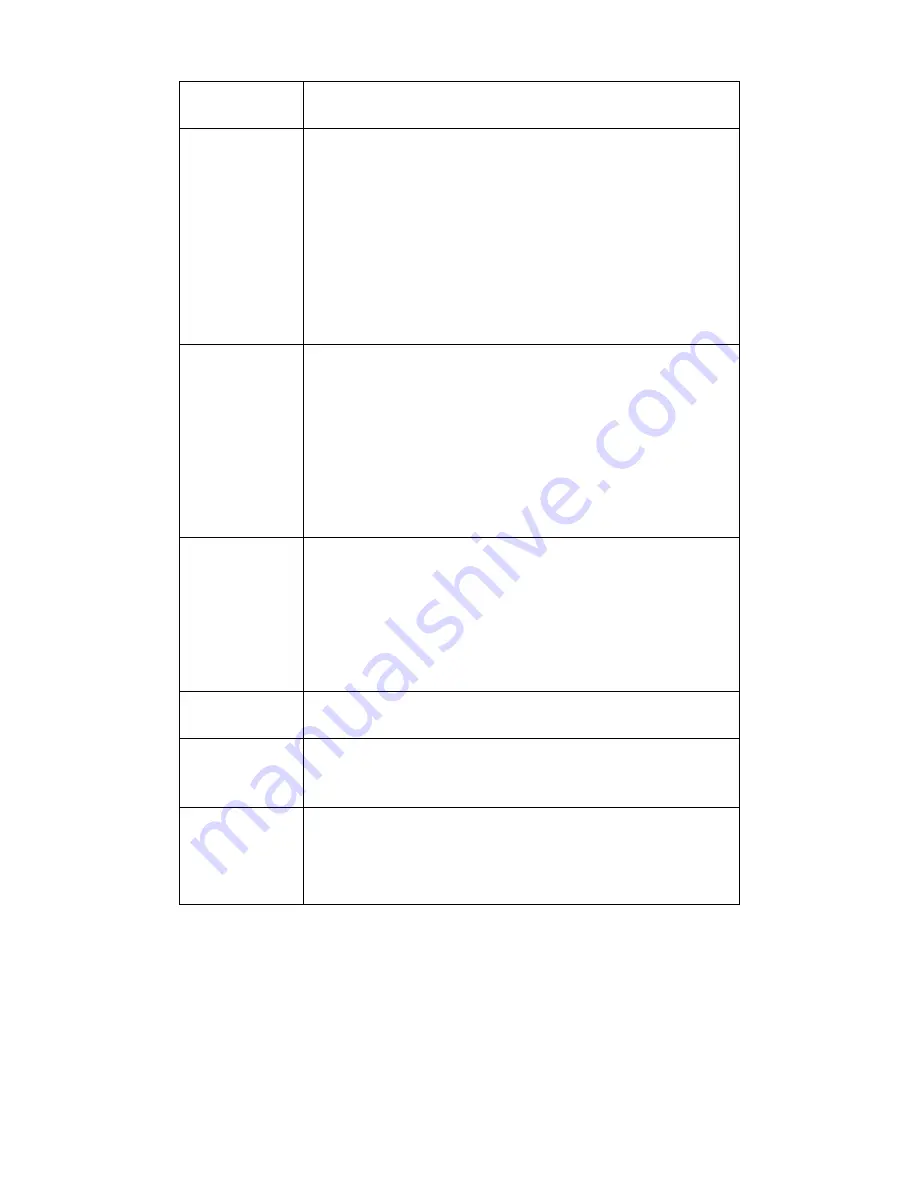
219
Compression
The main bit stream supports H.264. The extra stream supports
H.264, MJPG.
Resolution
System supports various resolutions, you can select from the
dropdown list. The main stream supports
D1/HD1/2CIF/CIF/QCIF and the extra stream supports
CIF/QCIF. Please note the option may vary due to different
series.
Note:
a). For HD-SDI series, the main code-stream types are
1080P/720P/D1/HD1/2CIF/CIF/QCIF; Extra stream resolution
supports D1/CIF/QCIF.
b). For 960H series, the main code-stream types are
960H/D1/HD1/2CIF/CIF/QCIF; Extra stream resolution
supports 960H/D1/HD1/2CIF/CIF/QCIF.
Frame Rate
PAL
:
1
~
25f/s
;
NTSC
:
1
~
30f/s.
Note
:
For the 16-channel series product of the
HD-SDI 1.5U Mini
series product and the HD-SDI 1080P 2U series product,
when the main stream resolution is 1080P/720P, the frame
rate of the 1/5/9/13-channel max supports 25f/s or 30f/s and
the frame rate of the rest channels support 12f/s or 15f/s. The
extras stream of the
HD-SDI 1.5U Mini
series product and the
HD-SDI 1080P 2U series product support D1 (6fps or 7f/s.)
Bit Rate
z
Main stream: You can set bit rate here to change video
quality. The large the bit rate is , the better the quality is.
Please refer to recommend bit rate for the detailed
information.
z
Extra stream: In CBR, the bit rate here is the max value.
In dynamic video, system needs to low frame rate or
video quality to guarantee the value. The value is null in
VBR mode.
Reference bit
rate
Recommended bit rate value according to the resolution and
frame rate you have set.
I Frame
Here you can set the P frame amount between two I frames.
The value ranges from 1 to 150. Default value is 50.
Recommended value is frame rate *2.
Watermark
enable
This function allows you to verify the video is tampered or not.
Here you can select watermark bit stream, watermark mode
and watermark character. Default character is DigitalCCTV. The
max length is 85-digit. The character can only include number,
character and underline.
7.8.1.2.2 Snapshot
The snapshot interface is shown as in Figure 7-20.
Содержание DVR-HD016240M
Страница 97: ...86 Figure 2 30 2 3 4 HD SDI 1080P 1U Series The connection sample is shown as in Figure 2 31...
Страница 99: ...88 Figure 2 32 2 3 6 General 1 5U series Please refer to Figure 2 33 for connection sample...
Страница 103: ...92 Figure 2 36 2 3 10 4HDD full D1 1 5U Entry level Series Please refer to Figure 2 37 for connection sample...
Страница 107: ...96 Figure 2 40 2 3 14 8HDD Full D1 2U Entry level Series Please refer to Figure 2 41 for connection sample...
Страница 130: ...119 HD SDI 1 5U Mini 2U Series Figure 3 18...
Страница 152: ...141 Figure 4 27 Figure 4 28 Figure 4 29...
Страница 157: ...146 Figure 4 34 Figure 4 35 Figure 4 36...
Страница 165: ...154 Figure 4 52...
Страница 169: ...158 Figure 5 3 Figure 5 4 Figure 5 5 Figure 5 6...
Страница 177: ...166 Figure 5 16 Figure 5 17 Figure 5 18 5 3 5 3 NTP Setup...
Страница 218: ...207 Figure 6 11...
Страница 244: ...233 Figure 7 39 Figure 7 40 Figure 7 41 Please refer to the following sheet for detailed information...
Страница 288: ...277 Maxtor DiamondMax 20 STM3250820AS 250G SATA...
















































