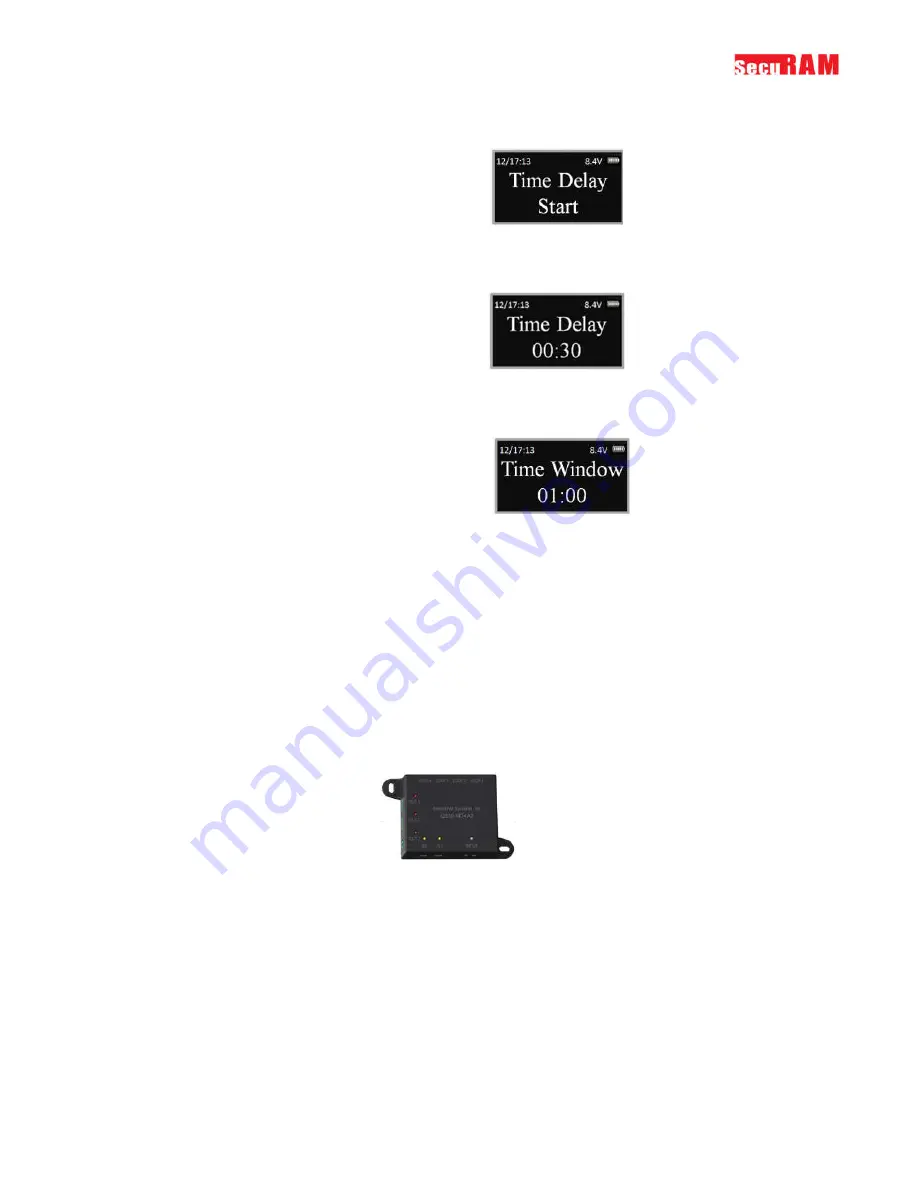
ProLogic L66
Operation Instructions
10
Step 2: Display will read “Time Delay Start”
Step 3: Display will flash on every 15 seconds, counting up until it reaches the preprogrammed
time delay value.
Note: Administrators can override Time Delay to open lock anytime.
Step 4: When Time Delay expires, the EntryPad will beep twice then display: “Time Window
XX:00”, indicating the length of time the User has to enter a valid user code to gain entry.
The Counter will count down until the Time Window has expired. A user code is used to open
the lock.
Step 5: Enter a valid Code to open the lock.
3.3 Opening the Lock Under Duress
The ProLogic L66 has a Duress Feature, which allows a User or Admin to open the lock and send a silent
Duress signal indicating that you are in danger. By default, the duress function is active and cannot be
disabled.
In Order to send a signal, the system must have a CB10 junction box installed and must be connected to
an alarm panel.
To Open the Lock under Duress:
Step 1: Enter a valid Code, but add or subtract 1 from the code. The Lock will open as normal and a
silent alarm will be issued.
Note: This will be logged as “Duress Unlock” in events.
For example, if your code is 123456; under Duress, enter 123455 or 123457 to send silent alarm.

























