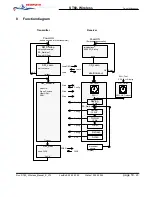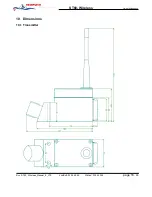4.3 Button SW1 and corresponding displayed status
With the button SW1, parameters of the receiver can be called.
not active
aktive, but no link between transmitter and receiver
aktive, transmitter and receiver connected
SW1 pressed
activates racing mode
system in "learn mode" for max. 60seconds
test mode
no action
status LED
after release of the SW1
0 1 2 3 4 5
10 Sec
SW1 short push (0.2Sec)
Display of actual status of the receiver
1x flash
receiver not activ
2x flash
receiver active, no link between receiver and transmitter
3x flash
receiver active, receiver and transmitter connected
SW1 push (1Sec)
Activates racing mode. Transmitter measures and sends data every 0.5 seconds.
Every 12 hours the cycle time (operation mode) will be put back one step.
Operation modes: racing => sailing => normal => slow
SW1 push until LED1 starts to blink (5Sec)
Receiver changes to "learn mode" for 60 seconds.
If during this time a battery is screwed into the transmitter, this transmitter and the receiver
being in the "learn mode" start synchronization.
After successful "learning" the LED goes on for 3 seconds. Transmitter and receiver will be
restarted automatically.
The "learn mode" can be terminated any time by a short push on the button.
SW1 push until LED1 is permanently shining (10Sec)
The receiver changes into the "test mode" and shows on the display 0° and 0.0 KTS.
With each further push, the wind direction will be increased by 30° and the speed by 3 KTS.
The "test mode" can be terminated any time by a push on the button for 1 second.
If SW1 is not pushed for 3 minutes then the "test mode" will be automatically terminated.
Note:
The displayed data in "test mode" are simulated and can vary from device to device.
They have no relation to the accuracy of the total system.
SW1 push until LED1 is no more shining (>10Sec)
no action.
ST60- Wireless
Owner's Handbook
Doc:
ST60_Wireless_Manual_E_V10
LastEdit:
03.02.2005
Printed:
03.02.2005
page 9
- 20