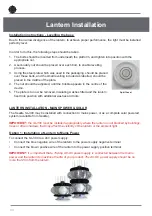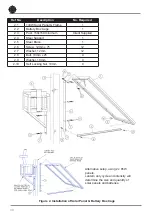SL-300-1D5 Series
13-21NM Marine Lanterns
Latest products and information available at
www.sealite.com
43
Designed to be virtually maintenance-free, the SL-300 Series will require minimal attention.
However, the following maintenance and servicing information is provided to help ensure the life of your
Sealite product.
1. Cleaning Lens - occasional cleaning of the lantern lens may be required. Using a cloth and warm
soapy water, wipe off any foreign matter before rinsing the lens with fresh water.
2. Ensure the external vent and programming port are free from foreign material.
Maintenance & Servicing
Problem
Remedy
Unable to communicate with
lantern via USB
1. Connect the USB drive provided by Sealite to the PC and open
to view files.
2. Double-click on the file: ???Configx.xx.exe (note, version
number may vary)
3. Extract the executable file
4. Connect the lantern to a power source
5. Connect the lantern to the PC
6. Click “COM Setup”
7. Select the appropriate COM Port from the drop down menu in
the “Serial Port” dialogue box
8. Ensure the “Open Port” check box is selected and “Port is Open”
is displayed
9. Click “Ok”
10. Lantern should be connected and ready for programming
Lantern will not activate.
• Ensure lantern is in darkness
• Wait at least 60 seconds for the program to initialise in darkness
• Ensure battery terminals are properly connected
• Ensure lantern is connected to a 12volt power supply
Flash Codes will not change.
• Turn rotary switches several times to ensure contacts are clear.
Programming settings will not
change
• Check programming cable is properly connected to both lantern
and computer, and check that the lantern is connected correctly
to a power source (and that the power source is charged eg.
battery)
Trouble Shooting
Содержание SL-300-1D5 Series
Страница 1: ...SL 300 1D5 Series 13 21 NM Marine Lanterns V1 3 INSTALLATION SERVICE MANUAL ...
Страница 12: ...12 Image 1 Sealite PC Configuration Tool ...
Страница 50: ...50 ...
Страница 51: ...SL 300 1D5 Series 13 21NM Marine Lanterns Latest products and information available at www sealite com 51 ...