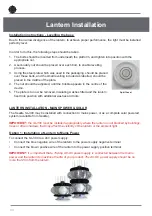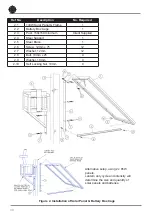SL-300-1D5 Series
13-21NM Marine Lanterns
Latest products and information available at
www.sealite.com
35
IMPORTANT:
As an AC/DC power supply has minimal storage capacity the selected power supply
must be capable of delivering a lantern’s peak current for all conditions. This is regardless of the
lanterns set Flash Duty Cycle or Intensity Settings. Other considerations such as de-rating the AC/
DC power supply due to environment and usage.
Now that the SL-300 has been programmed to suit the project requirements, it’s important that the
lantern is tested prior to installation, including flash code and intensity settings.
To test the SL-300:
• Connect the SL-300 to a 24V power supply or battery
• For lanterns programmed to “Dusk to Dawn” operation setting, cover lantern with a dark cloth or
jack in darkness for more than 1 minute. After this time the lantern will activate
• Next, check that the lantern is flashing to the required flash code and intensity
• If the settings are correct, disconnect from the 24V power supply or battery
• If the settings are incorrect, following the Programming Instructions of this manual to re-configure
lantern characteristics, and then re-test prior to installation
IMPORTANT:
when lantern is being programmed using the Sealite PC Configuration Tool software,
it is recommended that the operation setting is set to “Always On” for ease of testing/viewing new
settings. Once the programming is complete, remember to change the operation mode back to your
specific installation requirement (Sealite recommend “Dusk to Dawn” mode).
Lantern Testing
Содержание SL-300-1D5 Series
Страница 1: ...SL 300 1D5 Series 13 21 NM Marine Lanterns V1 3 INSTALLATION SERVICE MANUAL ...
Страница 12: ...12 Image 1 Sealite PC Configuration Tool ...
Страница 50: ...50 ...
Страница 51: ...SL 300 1D5 Series 13 21NM Marine Lanterns Latest products and information available at www sealite com 51 ...