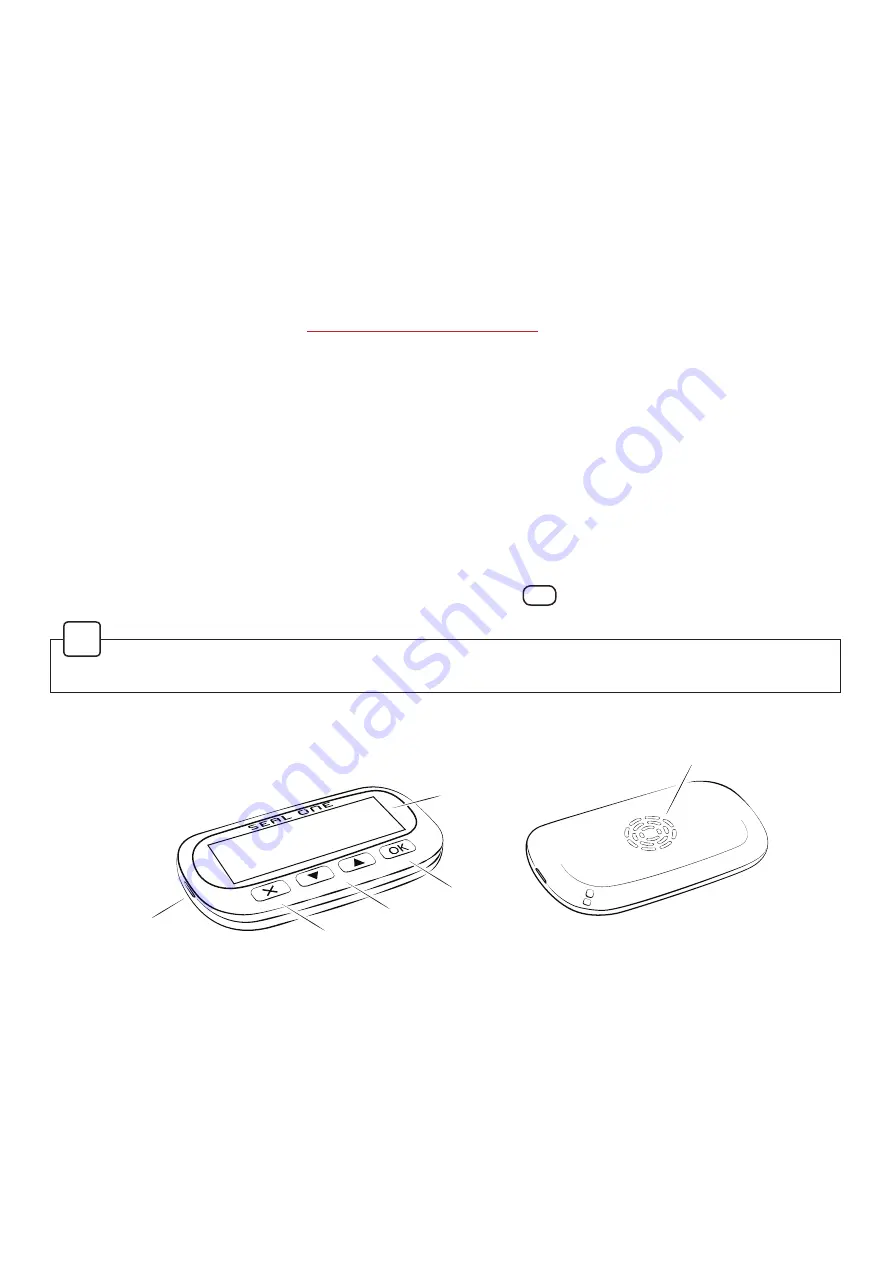
1 Secure Authorization of Online Transactions with Seal One
Thank you for choosing a product of Seal One
®
. In order to familiarise yourself with the device,
please read this user manual carefully before using Seal One 2200 TF.
Seal One technology combines maximum security with effortless ease of use for the very first time. All
Seal One devices are developed to authorize transactions through the use of digital signatures (e.g. as
part of online / mobile banking or payments). Through a secure connection via USB to a PC / Laptop with
an internet connection, Seal One 2200 TF presents transactions on its own display, reads them out loud
in german by the device’s speaker, and fina
lly lets you authorize them by the push of a button.
Seal One 2200 TF is ready for immediate use and offers comprehensive protection against viruses,
trojans, phishing attacks, and other types of malware during transaction authorization.
The Seal One devices are compatible with all major operating systems. For a complete, up-to-date list of
supported operating systems, see
https://www.seal-one.com/os
.
1.2 Operation of Seal One 2200 TF
The operation of Seal One 2200 TF is simple, secure and convenient. After enrolling with an acceptance
partner, you can authorize a transaction following these 3 steps:
1. Connect:
Connect your Seal One 2200 TF to your PC / Laptop via USB and initiate a
transaction from within an acceptance partner’s application.
2. Review:
Verify the transaction data on the display of the device/read out loud by the device‘s
speaker.
3. Confirm:
Authorize the transaction by pressing the button
for 1 second.
1.3 Buttons of Seal One 2200 TF
Approve:
The button is used for 2 functions.
1. When transaction is read out loud and displayed on the device.
Meaning: Approve transaction (pressing for 1 second)
2. When the connection is established and there is no transaction.
Meaning: Appeare Seal One ID (hold for at least 3 seconds until Seal One ID is read out
loud and displayed)
Display prevous / next:
Meaning: The information on the display is scrolled up or down.
(Button has no function for voice output)
Cancel:
Meaning: Cancel e.g. cancel transaction.
OK
N.B. Text-to-speech is available only in German.
!
approve
cancel
display
micro USB
display previous / next
speaker














