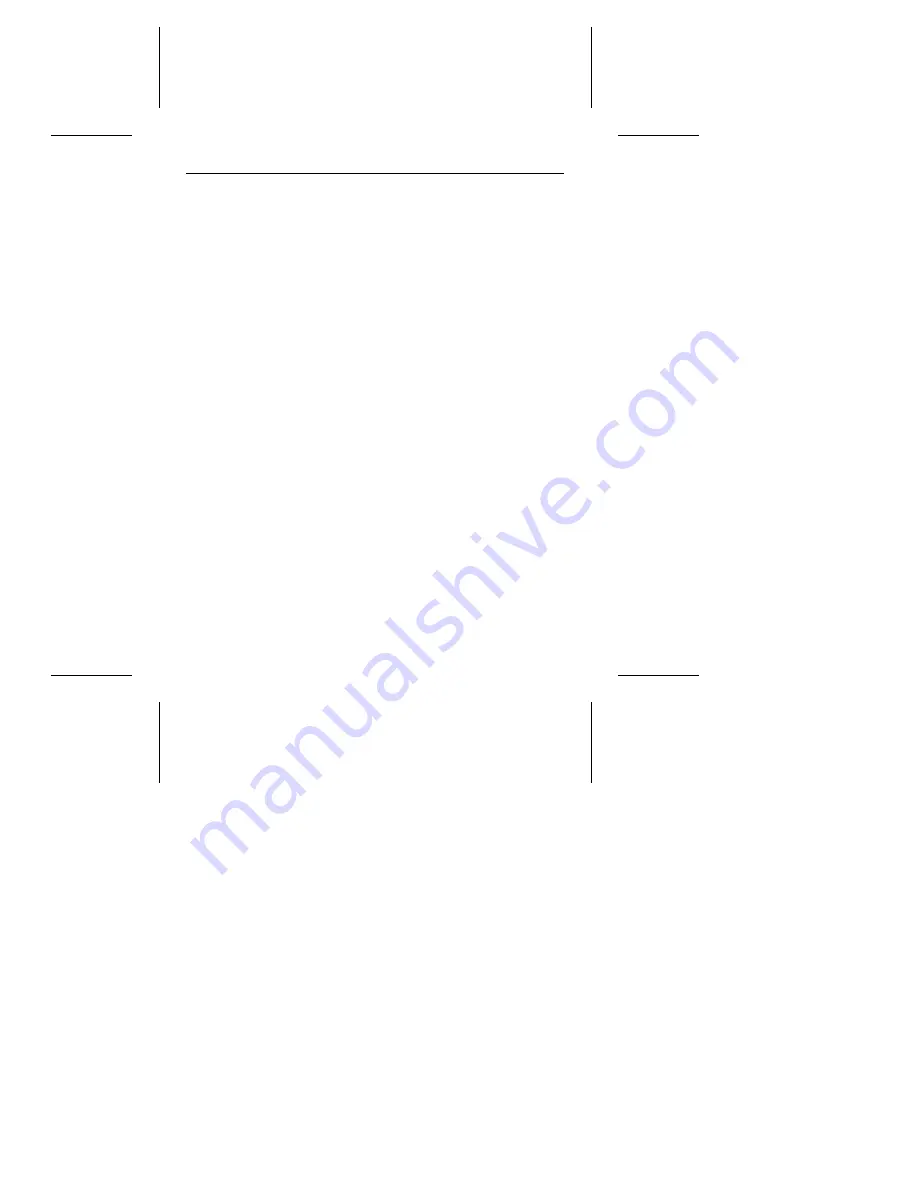
the drive. Make sure the primary partition is active. See your DOS
manual for instructions.
Caution Partitioning a drive erases all data on it. Before parti-
tioning a disc drive, first save all files to a different
storage device. Seagate assumes no liability if you
destroy your data.
Many Unix-based operating systems allow you to partition the
drive for DOS applications. See your system manual for details.
High-level formatting
High-level formatting verifies the information written by the low-
level format and establishes drive access information used by the
operating system. High-level formatting creates the File Alloca-
tion Table used by DOS to access the drive.
To high-level format the drive, perform the following operations:
1. Use the FORMAT utility to high-level format the drive. Refer
to your DOS manual for the FORMAT command options.
2. If you are formatting the boot drive, copy the necessary system
files to the drive.
In Unix, high-level formatting creates the i-node used for file
access information. Drive formatting and partitioning are both
performed by a single operating system utility. Refer to your Unix
system documentation for instructions.
12
ST5660N Installation Guide, Rev A










































