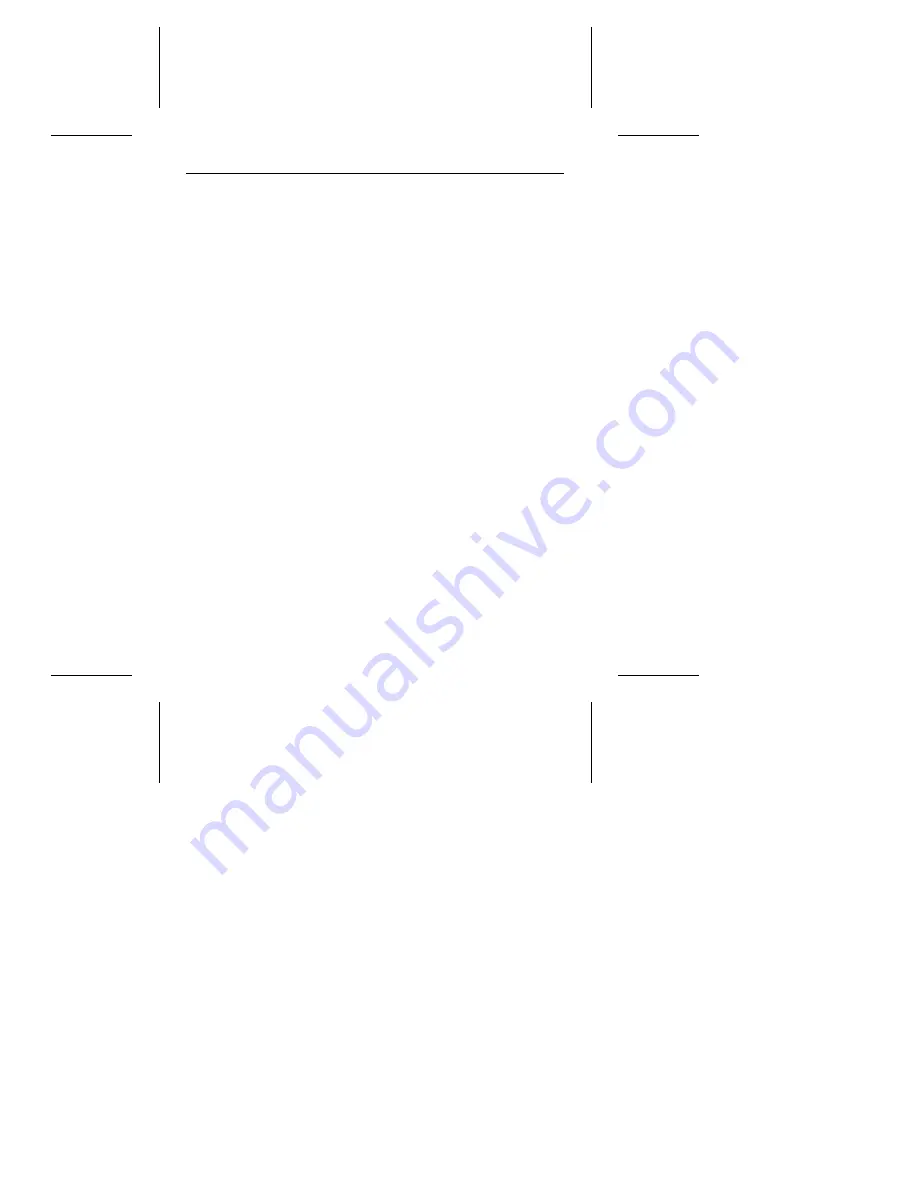
Low-level formatting
Your drive was low-level formatted at the factory to 512 bytes per
sector. In most applications, you do not have to format it again.
However, you may need to low-level format the drive to make it
compatible with your SCSI host adapter or to change the inter-
leave. See your host adapter manual for details.
If you choose to low-level format your drive, use the DOS DEBUG
utility. The most common DEBUG low-level formatting command
is: g=c800:5. Verify the BIOS address (c800) and the offset (5)
with your host adapter manual.
Caution. Performing either a low-level format or a high-level
format on a drive erases all data on it. Save all files to
a different storage device before formatting a disc
drive. Seagate assumes no liability if you destroy your
data.
Partitioning
If you are using a version of DOS earlier than Version 4.0, the
effective capacity of each drive is limited to about 32 Mbytes.
Therefore, you must divide higher-capacity drives into individual
logical drives, called partitions. Each partition is assigned a
different letter, for example, C and D for a drive with two partitions.
Regardless of the DOS version you are using, you need to
prepare the drive by writing partitioning information on it. After you
have configured the drive and defined it in the CMOS, boot the
system from the diskette drive with a bootable DOS diskette.
Then, run the FDISK utility (DOS Version 3.3 or higher) to partition
ST5660N Installation Guide, Rev A
11










































