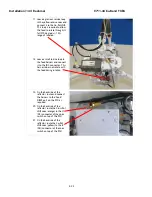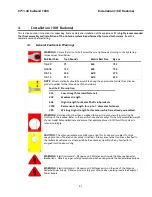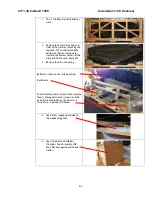Installation (144” Radome)
9711-44 Ku-Band TXRX
3-34
3.10.7.4.
TS1 Control Interface Connections.
AGC & GND
- External AGC, or Modem Lock, input.
•
External AGC input to the DAC-2202 must be 0 to 15 Volts DC analog signal, positive going
voltage proportional to satellite
signal input level and must be
real-time in its response to
antenna pointing.
•
External Modem Lock from a
satellite modem is used as a
positive ID that the antenna is on
the desired satellite.
This input
is NOT used for Tracking
purposes
, it is only used for
satellite identification to acquire
the correct satellite during search.
To enable the external modem
input you must include a 2 in the
SYSTEM TYPE parameter (If your
system type is presently 76 or 77,
then change it to 78 or 79) and
NID MUST be set to 0000
.
•
Connections
- The modem
lock signal connects to EXT AGC
and a GND reference from the
modem. The expected signal
from the modem allows 0VDC to
+15VDC. Low voltage indicates
modem lock, high voltage
indicates modem unlock.
•
Testing
- The input connections
from the modem can be tested
by selecting the external AGC
input and monitoring the
displayed value. To select
external AGC, set the tuning
frequency to 0000. Normally,
AGC readings below 2048 are
considered a low condition and
indicate modem lock and AGC
readings above 2048 are
considered a high condition and indicate modem unlock.
[If you find the AGC reading for locked and unlocked conditions need to be reversed you
must add 128 to your current SYSTEM TYPE parameter].
Turn tracking OFF when checking the external AGC inputs. Be sure to properly retune the receiver
frequency when you are finished testing the external input.
•
Operation
- In
NORMAL
operation, AGC must be above Threshold AND external MODEM
Lock input must be locked to Track the satellite. If you are tracking a satellite signal and the
AGC is above threshold (Tracking light on solid) but the external AGC signal rises above 2.5
volts for more than 20 seconds (external MODEM input UNLOCKED) the ACU will
automatically retarget the selected satellite.
SW1 - Band Selection control output. This output is used to control below decks tone
generator(s), or coax switch(s), for band selection functions. The band selection control output is
driven by the band selected in the MODE – TRACKING display.
SW2 - The Blockage
/
TX Mute Control output is driven by Blockage and RF Radiation Hazard
functions. This output will short to ground whenever the antenna is within the programmed AZ
LIMIT zone(s) or is Searching, Targeting or is mispointed 0.5 degrees from satellite peak. This
output is commonly used to drive:
Содержание 9711-44 KU-BAND TX/RX
Страница 3: ......
Страница 12: ...Table of Contents xii This Page Intentionally Left Blank ...
Страница 24: ...Site Survey 9711 44 Ku Band TXRX 2 8 This Page Intentionally Left Blank ...
Страница 64: ...Installation 144 Radome 9711 44 Ku Band TXRX 3 40 This Page Intentionally Left Blank ...
Страница 112: ...Basic Setup of the ACU 9711 44 Ku Band TXRX 5 4 This Page Intentionally Left Blank ...
Страница 114: ...Setup Ships Gyro Compass 9711 44 Ku Band TXRX 6 2 This Page Intentionally Left Blank ...
Страница 116: ...Setup Band Select 9711 44 Ku Band TXRX 7 2 This Page Intentionally Left Blank ...
Страница 122: ...Setup Home Flag Offset 9711 44 Ku Band TXRX 9 4 This Page Intentionally Left Blank ...
Страница 130: ...Setup Searching 9711 44 Ku Band TXRX 11 6 This Page Intentionally Left Blank ...
Страница 142: ...Setup Modem Connections Setup and Test 9711 44 Ku Band TXRX 13 8 This Page Intentionally Left Blank ...
Страница 150: ...Antenna Specific Operation 9711 44 Ku Band TXRX 16 4 This Page Intentionally Left Blank ...
Страница 154: ...Functional Testing 9711 44 Ku Band TXRX 17 4 This Page Intentionally Left Blank ...
Страница 158: ...Installation Troubleshooting 9711 44 Ku Band TXRX 18 4 This Page Intentionally Left Blank ...
Страница 180: ...Maintenance 9711 44 Ku Band TXRX 19 22 This Page Intentionally Left Blank ...
Страница 198: ...Drawings 9711 44 Ku Band TXRX 23 2 This Page Intentionally Left Blank ...
Страница 205: ......
Страница 208: ...D C B A A B C D 1 2 3 4 5 6 7 8 8 7 6 5 4 3 2 1 SIZE SCALE SHEET NUMBER DRAWING NUMBER REV B 1 15 140165 B 2 OF 3 ...
Страница 209: ...D C B A A B C D 1 2 3 4 5 6 7 8 8 7 6 5 4 3 2 1 SIZE SCALE SHEET NUMBER DRAWING NUMBER REV B 1 15 140165 B 3 OF 3 ...
Страница 210: ......
Страница 218: ......
Страница 230: ......
Страница 231: ......
Страница 242: ......
Страница 243: ......
Страница 252: ......
Страница 254: ......
Страница 256: ......