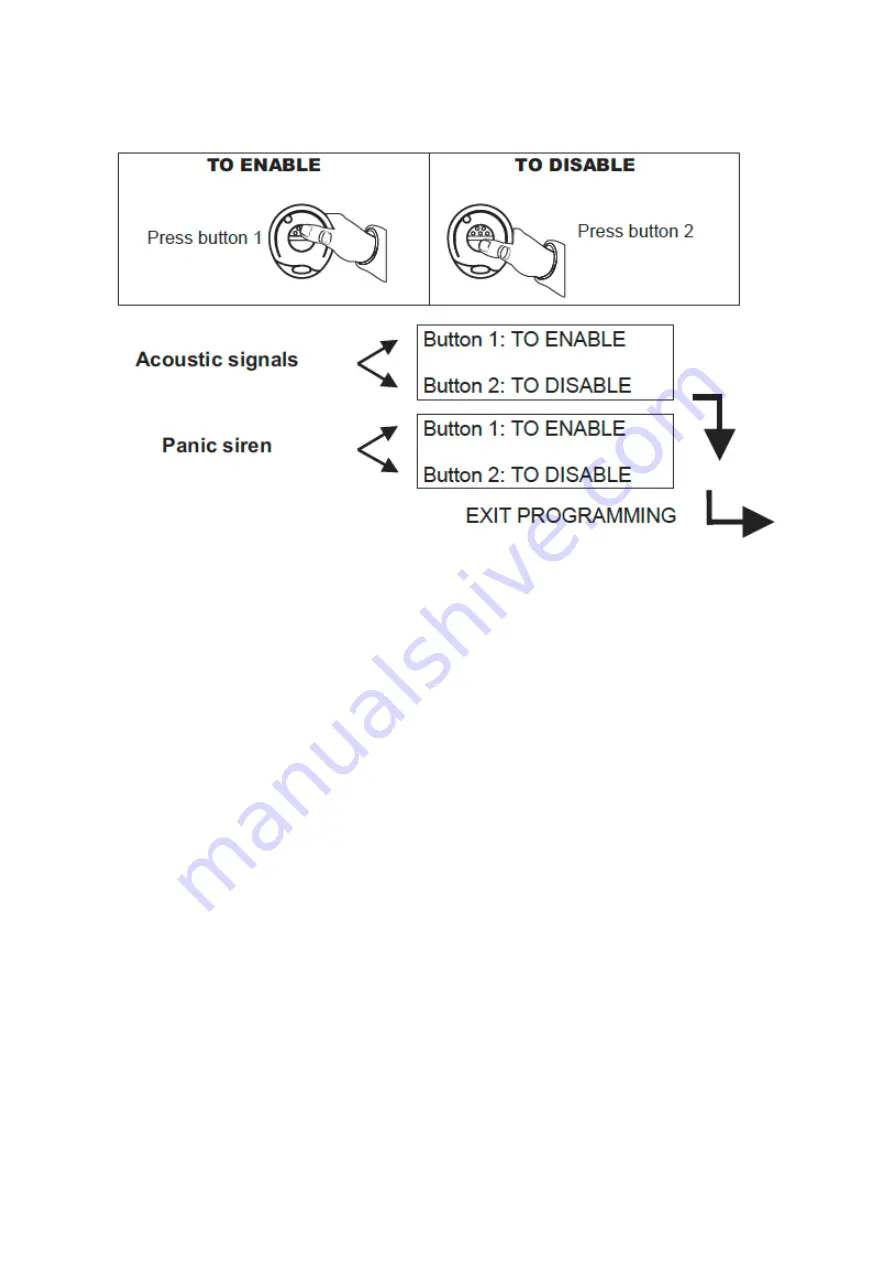
Rev.01 07/22
13
After pressing both buttons simultaneously (step 4), program the features according to your needs.
9.0 - PROGRAMMING EXAMPLE
To help you understand the programming procedure, here below is an example showing how to
enable both features.
Keep in mind that, at every button press, the system automatically scrolls to the next feature.
•
With the alarm disarmed, ground the green/brown wire.
•
Press the ignition simulation switch to ON.; the LED will light up for 1 second.
•
While the LED is ON, simultaneously press the 2 buttons on the remote control. Two Beeps
will confirm that the system is in programming mode. The LED will turn ON steady.
•
Press remote control button 1, a Beep will confirm that acoustic signals have been enabled.
•
Press button 1 again, a Beep will confirm that the panic siren has been enabled.
•
When the last feature is programmed, the system automatically exits the programming
mode. Three will confirm the end of the procedure. The status LED will also turn OFF.
•
Press the ignition simulation switch to OFF, then remove the green/brown wire from
ground.
NB: You can exit programming at any time by pressing the simulated ignition switch to OFF.
Programmed features will automatically be saved whilst the others will remain unsaved.
Содержание SIGS39
Страница 1: ...Rev 01 07 22 Installation Guide ...
Страница 9: ...Rev 01 07 22 9 6 0 WIRING DIAGRAM AND PINOUT ...















