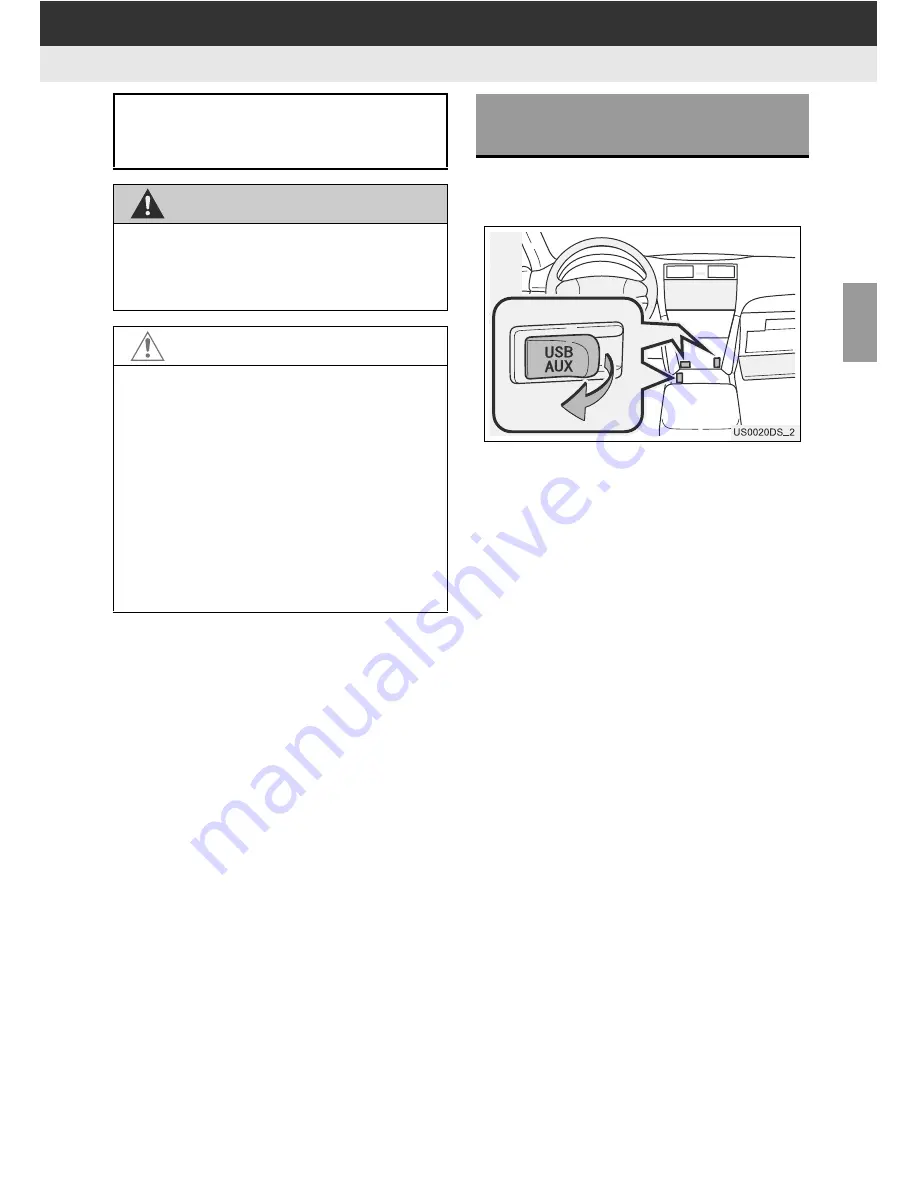
107
1. AUDIO SYSTEM OPERATION
3
AUDIO SYSTEM
7. AUX DEVICE OPERATION
1
Open the cover of the USB/AUX port
and connect a portable audio device.
The USB/AUX port is located on the
instrument panel, or near the shift knob
etc. The actual design and port position
will differ depending on the vehicle. For
details, refer to vehicle
“Owner’s Manual”
.
Connecting a portable audio device
with the AUX port enables users to en-
joy music via the vehicle speakers.
CAUTION
•
Do not connect a portable audio device
or operate the device controls while driv-
ing.
NOTICE
●
Do not leave the portable audio device
in the car. In particular, high tempera-
tures inside the vehicle may damage the
device.
●
Do not push down on or apply unneces-
sary pressure to the portable audio
device while it is connected as this may
damage the device or its terminal.
●
Do not insert foreign objects into the
AUX port as this may damage the porta-
ble audio device or its terminal.
CONNECTING A PORTABLE
AUDIO DEVICE
Содержание BeSpoke Premium Audio pt296-00142
Страница 1: ...1 Audio System Owners Manual Premium Audio Part Number pt296 00142 ...
Страница 2: ......
Страница 10: ...8 ...
Страница 19: ...17 1 CONTROLS AND FEATURES 1 QUICK GUIDE ...
Страница 162: ...160 3 SHORT MESSAGE FUNCTION ...
Страница 185: ...183 1 2 3 4 5 6 INDEX ...
















































