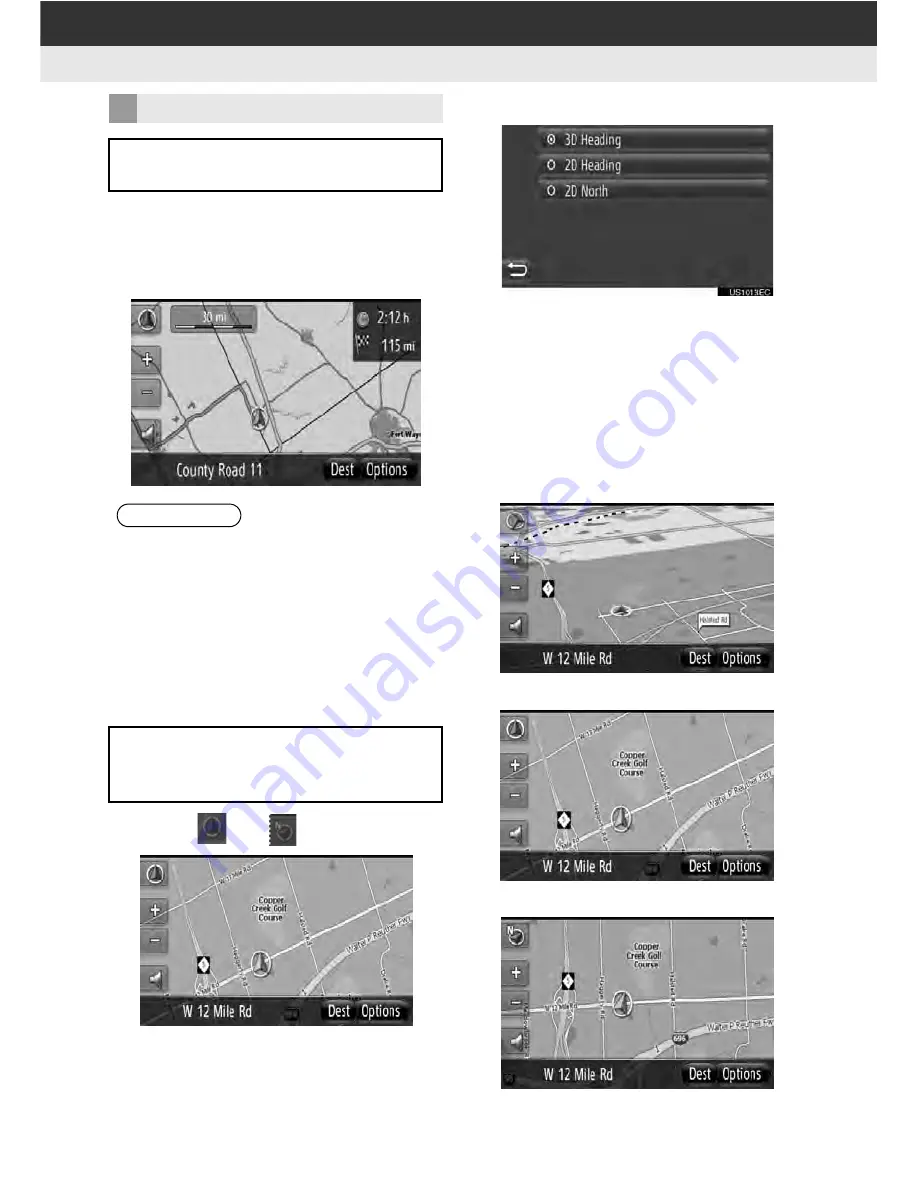
26
1. NAVIGATION OPERATION
■
MAP SCALE
1
Touch
“+”
or
“-”
to change the scale of
the map screen.
■
MAP LAYOUT
1
Touch
or .
2
Touch the desired map layout.
“3D Heading”
: Touch to display 3D map.
The direction of vehicle travel is always up.
“2D Heading”
: Touch to display 2D map.
The direction of vehicle travel is always up.
“2D North”
: Touch to display 2D map. Re-
gardless of the direction of vehicle travel,
north is always up.
3D Heading
2D Heading
2D North
MAP CONFIGURATIONS
Any of the following map configura-
tions can be selected.
INFORMATION
●
The scale range is from 150 feet to 250
miles.
●
After the scale has been changed, the
new scale indicator will be displayed in
the upper left area of the screen for a
while.
The map layout can be changed from
“3D Heading”
,
“2D Heading”
or
“2D
North”
.
Содержание BeSpoke Premium Audio pt296-00142
Страница 1: ...1 Audio System Owners Manual Premium Audio Part Number pt296 00142 ...
Страница 2: ......
Страница 10: ...8 ...
Страница 19: ...17 1 CONTROLS AND FEATURES 1 QUICK GUIDE ...
Страница 162: ...160 3 SHORT MESSAGE FUNCTION ...
Страница 185: ...183 1 2 3 4 5 6 INDEX ...
















































