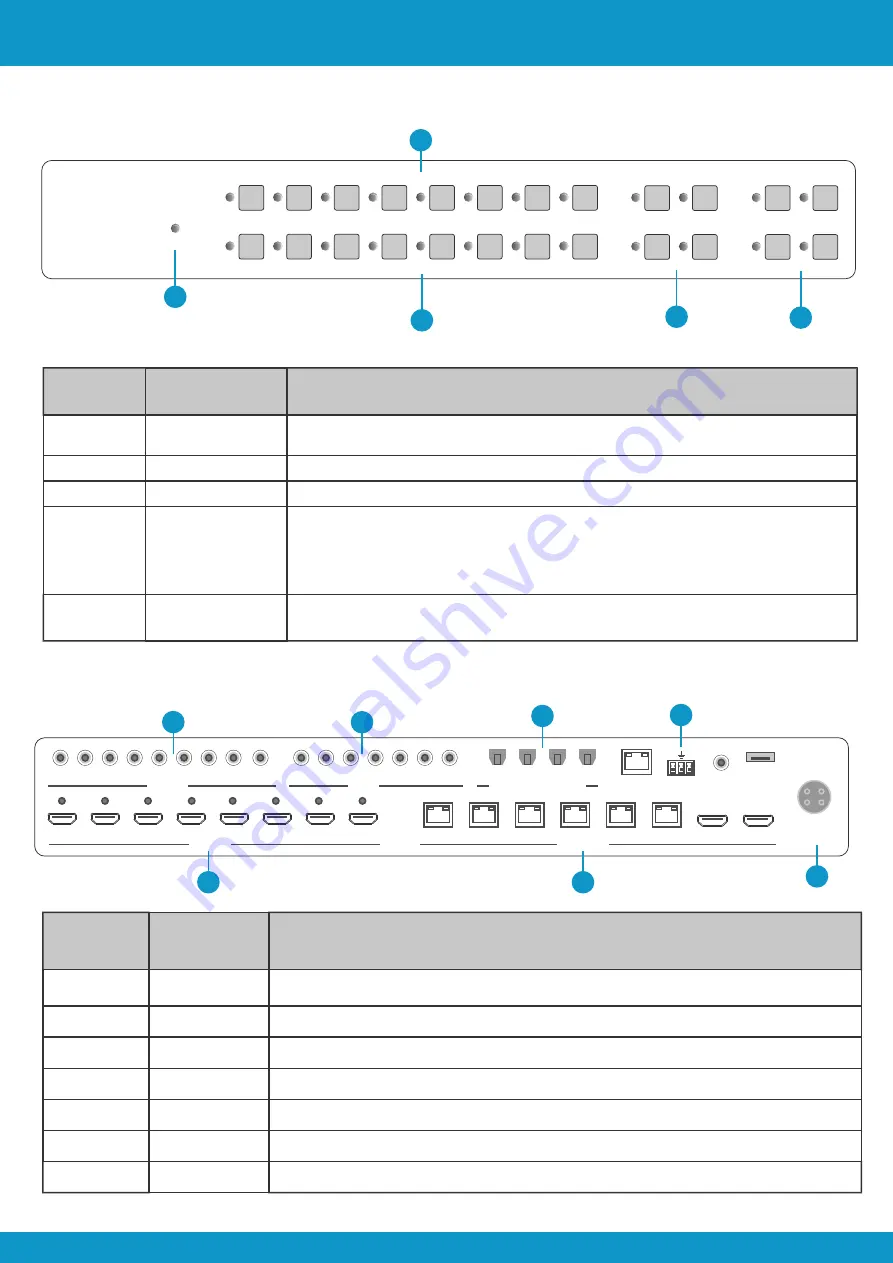
3.0
Front Panel Description
User Manual
Scion Tech
SC36.MX88
Number
Name
Function / Description
1
Power LED
Illuminates Green when powered on and Red when in standby
2
Outputs
8 x Buttons and 8 x corresponding LED’s for output selection
3
Inputs
8 x Buttons and 8 x corresponding LED’s for input selection
4
Menu Buttons
Enter: Confirm selection
Lock: Locks and unlocks front panel buttons
All: Select all
Clear: Cancel selection
5
Preset Recall
Press and hold on a button to store the current status
Momentary press for saved preset
Page 8
Tel: +44 (0) 1635 862484
www.scion-tech.co.uk
2
4
1
3
PWR
INPUTS
OUTPUTS
8 x 8 HDMI Matrix
Scion Tech
SC36-MX88
ALL
CLEAR
LOCK
ENTER
Preset Recall
Hold to Store
1
2
3
4
5
6
7
8
3
1
2
4
5
4.0
Rear Panel Description
FW
IR EYE
TCP/IP
1
2
3
4
5
6
7
8
L
R
RS232
12V DC
1
2
3
4
5
6
ALL
ALL
1
2
3
4
5
6
7
8
1
2
3
4
INPUTS
IR OUT
IR IN
OUTPUTS
Toslink Outputs / ARC
1
2
3
4
5
6
7
Number
Name
Function / Description
1
Inputs
8 x HDMI Type-A Sockets
2
Outputs
6 x RJ45 Sockets (HDBaseT) and 2 x HDMI Type-A Sockets
3
IR Outputs
8 x 3.5mm Jack Sockets for IR Emitters
4
IR Inputs
7 x 3.5mm Jack Sockets for IR senders
5
Audio Out
4 x Optical audio sockets for Toslink connection (output is software selectable)
6
Control
RJ45 for TCP/IP, 3-Pin Phoenix for RS232, 3.5mm Jack for IR, Mini-USB
5
Power
1 x 4-Pin DC socket for power adaptor









































