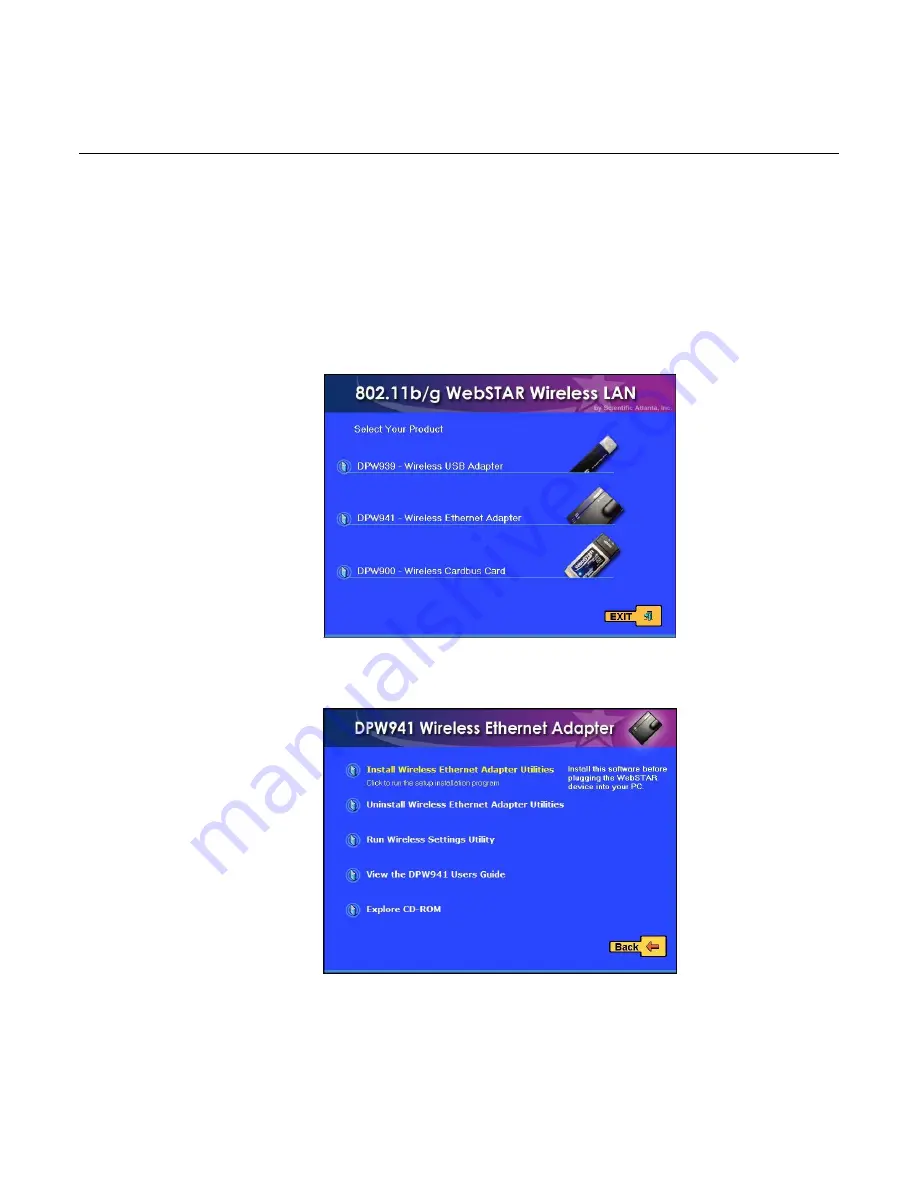
Configuring the WebSTAR DPW941 Wireless Ethernet Adapter
17
Configuring the WebSTAR DPW941 Wireless Ethernet Adapter
This section provides information on how to configure the WebSTAR DPW941 Wireless Ethernet Adapter using
the utilities available on the support CD.
Installing the Utilities
Complete these steps to install the support CD.
1. Insert the support CD to the CD-ROM drive of your PC or laptop. The CD
automatically loads and the 802.11b/g WebSTAR Wireless LAN installation
window opens displaying three device installation options.
2. Select
DPW941 – Wireless Ethernet Adapter
. The DPW941 Wireless
Ethernet Adapter installation window opens.
Note:
If Autorun is NOT enabled in your computer, click Explore CD-ROM to
browse the contents of the support CD. Then, double click the
Setup.exe
file to run the CD.






























