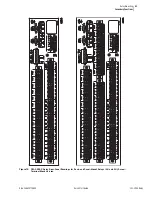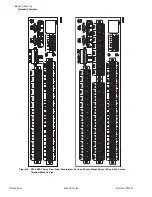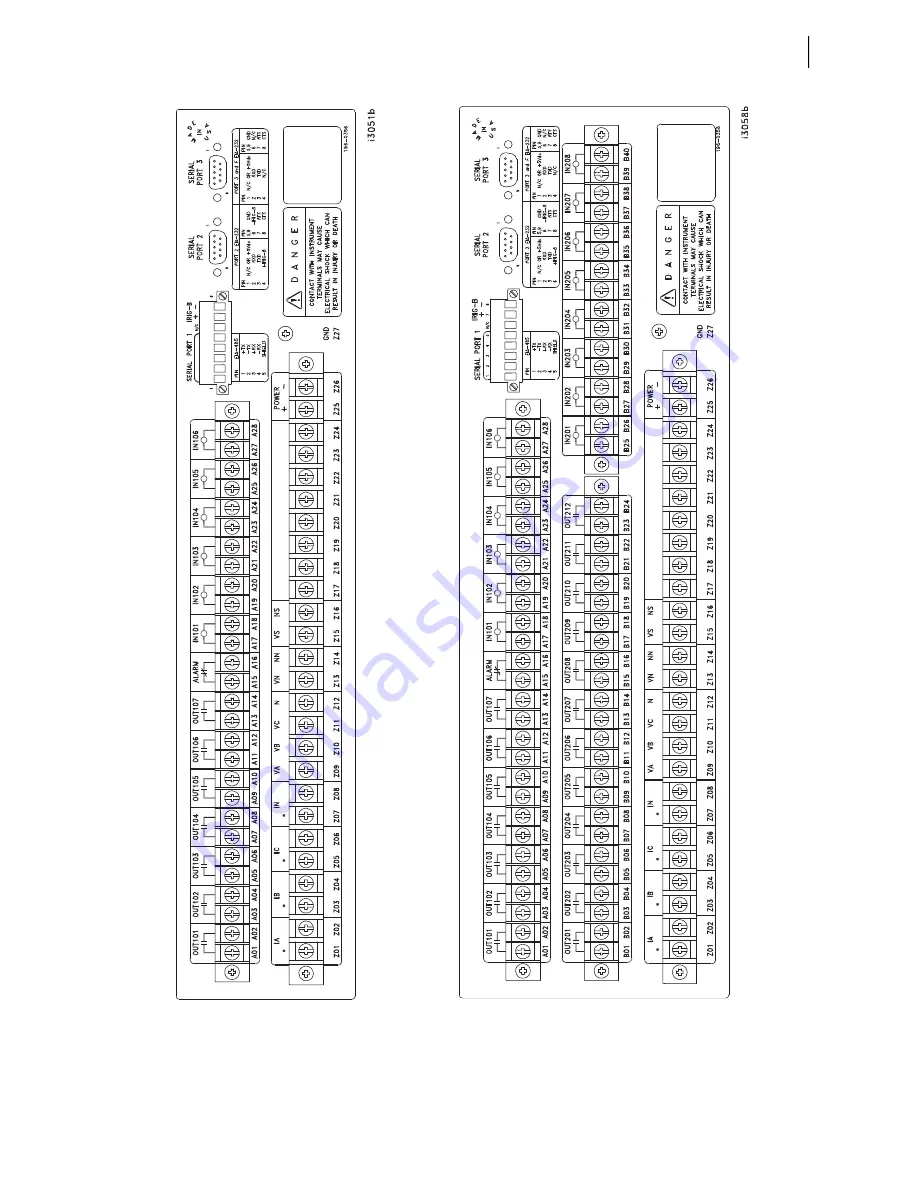Содержание SEL-300G
Страница 1: ...20170804 SEL 300G Multifunction Generator Relay Quick Start Guide PM300GQS 01 ...
Страница 4: ...This page intentionally left blank ...
Страница 6: ...This page intentionally left blank ...
Страница 8: ...This page intentionally left blank ...
Страница 12: ...This page intentionally left blank ...
Страница 55: ......
Страница 56: ......