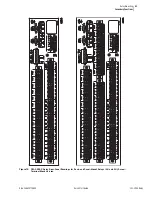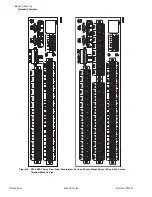11
Date Code 20170804
Quick-Start Guide
SEL-300G Relay
Relay Commissioning Procedure
Commissioning Procedure
Step 19. Increase generator loading to approximately 10% of full load.
Use the relay front-panel or serial port
METER
command to
display the ac quantities measured by the relay. Note the phase
current magnitudes and phase angles. Phase current magnitudes
should be nearly equal. Phase current phase angles should be
balanced, have proper phase rotation, and appropriate phase
relationship to their phase voltages. The positive-sequence
current magnitude, I1, should be nearly equal to IA, IB, and IC.
The negative-sequence current magnitude, I2, and residual
current magnitude should both be nearly zero.
If the relay is an SEL-300G1 or SEL-300G3 model, use the
front-panel or serial port
METER DIF
command to check
differential protection quantities. Differential operate current
quantities IOP1, IOP2, and IOP3 should be near zero.
Step 20. Operate the generator at full load. Use the front-panel or serial
port
METER
command to display the ac quantities measured
by the relay. Note the ac voltage and current magnitude and
phase angle measurements, using the same criteria as in
. Having made any necessary corrections during early
steps, the measurements should now be correct. Record the
terminal and neutral third-harmonic voltage magnitudes VP3
and VN3.
Step 21. Shut down the generator.
Step 22. Calculate settings for the 64G2 element using the
measurements taken above and the guidelines shown in
Section 2: Relay Element Settings
of the SEL-300G
Relay
Instruction Manual
. Using the serial port
SET
command, enter
the newly calculated 64G element settings and add 64G2T to
tripping SEL
OGIC
control equations. If desired, perform 64G
protection element tests to verify the element performance with
the new settings.
Step 23. To prepare the relay for operation, it is usually helpful to clear
several of the relay data buffers. This prevents data generated
during installation testing from being confused with
operational data collected later. Execute the relay commands in
to clear specific data.
Table 4
Serial Port Commands That Clear Relay Data Buffers
Serial Port Command
Task Performed:
MET
RD
Resets Demand Meter Data
MET
RP
Resets Peak Demand Meter Data
MET
RE
Resets Energy Meter Data
MET
RM
Resets Max/Min Data
HIS
C
Clears Event Report and History
Command Buffers
PRO
R
Resets Selected Generator Operating
Statistic Buffers
SER
C
Clears Sequential Events Record Buffer
NOTE:
If the relay reports I1 near
zero and I2 nearly equal to IA, IB, and
IC, there is a phase rotation problem.
Verify the relay ac current
connections and the relay Global
phase rotation setting, PHROT. A
non-zero 3I0 meter value indicates a
phase current polarity connection
problem.
NOTE:
If the SEL-300G1/300G3
Relay METER DIF function reports
nonzero differential operate currents,
there is likely a differential current
transformer connection problem or a
problem with the TRCON or CTCON
settings. Use the Differential Element
Commissioning Worksheet to
determine the nature of the
connection problem.
NOTE:
The
PRO
R
and
SER
C
commands should only be used at
initial installation. Do not reset the
generator operating profiles or SER
buffer following routine maintenance
unless you are very familiar with the
use of the data contained in these
buffers.
Содержание SEL-300G
Страница 1: ...20170804 SEL 300G Multifunction Generator Relay Quick Start Guide PM300GQS 01 ...
Страница 4: ...This page intentionally left blank ...
Страница 6: ...This page intentionally left blank ...
Страница 8: ...This page intentionally left blank ...
Страница 12: ...This page intentionally left blank ...
Страница 55: ......
Страница 56: ......