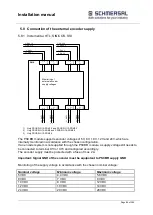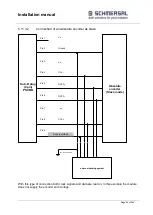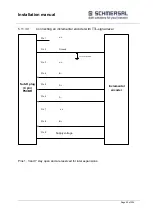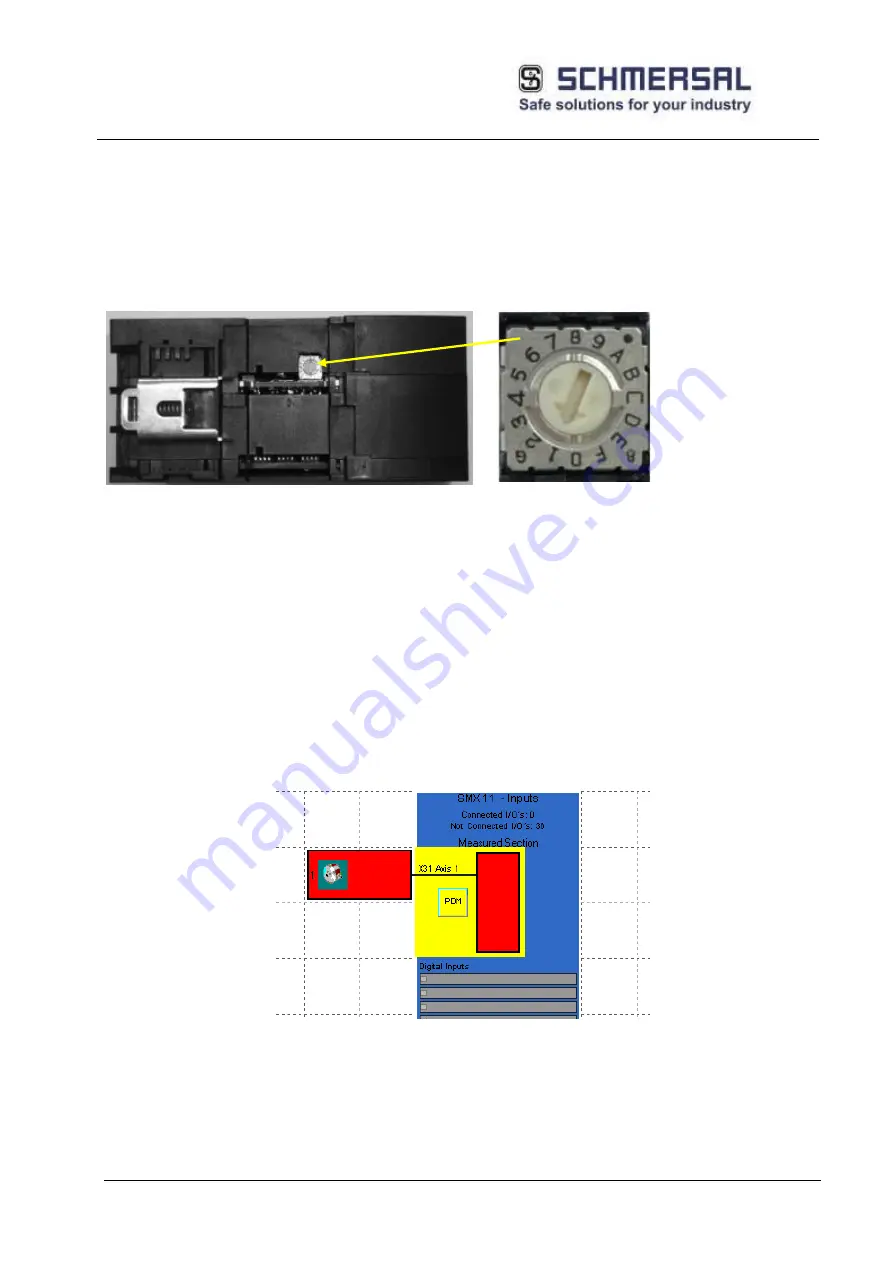
Installation manual
Page 80 of204
5.5.2
Physical address configuration PSCBR-E-31-12DI-10DIO
On the PSCBR-E-31-12DI-10DIO module the bus address must be set with the help of the
address switch.
This setting is made on the back of the module
Note:
Address range of the PSCBR-E-31-12DI-10DIO module from 1...15.
Address "0" is reserved for the basic device.
5.5.3 Configuration of the I/O-assignment PSCBR-E-31-12DI-10DIO
In the main menu of the "Safe PLC" program one can open the configuration dialog for the
PSCBR-E-31-12DI-10DIO module by "double-clicking" on the basic device.
5.5.4
Logic address configuration PSCBR-E-31-12DI-10DIO
The following settings must be made in the PSCBR-E-31-12DI-10DIO configuration dialogue:
Logic address PSCBR-E-31-12DI-10DIO device x: Setting the address switch of the PSCBR
module x
Содержание PSCBR-C-10 Series
Страница 1: ...Installation manual Page 1 of204 Installation Manual For PSCBR modules Series PSCBR C 10...
Страница 178: ...Installation manual Page 178 of 204...
Страница 181: ...Installation manual Page 181 of 204 Example for a risk analysis Gefahrenanalyse Risk analysis...
Страница 200: ...Installation manual Page 200 of 204...