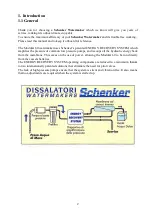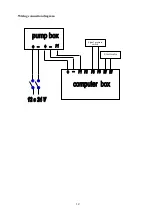16
3. Operation
3.3. Normal operation procedure
•
It is always strictly recommended to select the automatic washing, pushing
WASHING.
Production without timer.
-Push shortly the button START.
The control will open the depressurization valve, helping the inlet pump hose to get filled with
water. Then the pump(S) will start after 5 seconds.
The display will show the increasing production time.
-Push STOP to stop the unit.
If the washing has been selected, the system will start the washing procedure, and then will stop
automatically after 1 minute.
Production with timer.
-
Select the timing (1-6 hours) throw the specific timer menu (the system will hold as well the
previous setting.)
-Push the button START for more than 3 seconds.
The display will show the decreasing production time.
The system will stop after the selected hours, performing before, if selected, the automatic
washing.
Anyway the system can be stopped at any time pushing STOP.
Single washing operation
(10 min. last)
-Push washing for more than 3 seconds.
The display will indicate the remaining time. It is possible anyway to stop the operation at
anytime pushing STOP.
Periodic washing
-Select the days (6-10) in the washing menu
- Exit from the menu pushing STOP
- Push WASHING for 3 seconds.
The display will indicate the remaining day before the first rinsing.
The function is anyway disabled pushing STOP, or after a normal production cycle
.