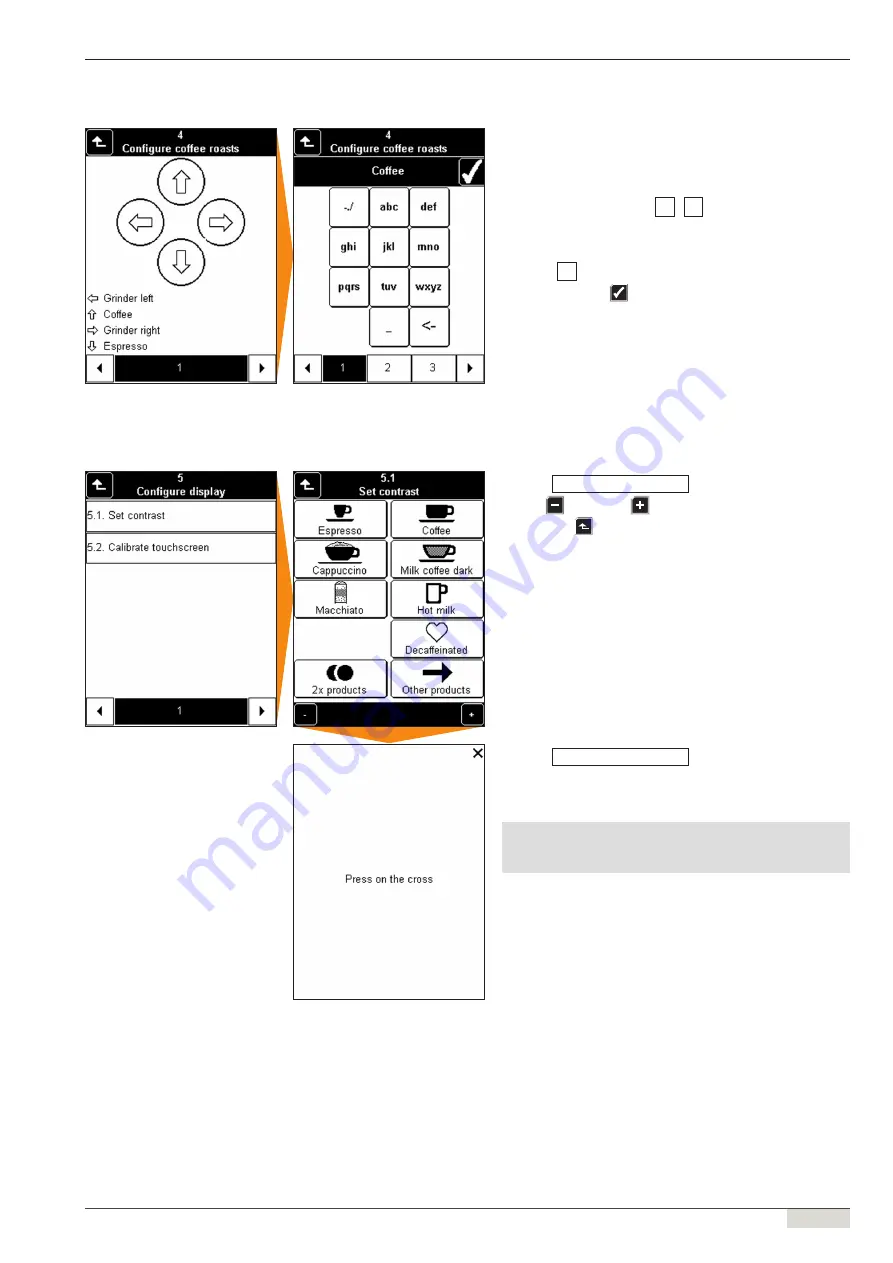
www.schaerer.com
Programming - CHEF card
Operating instructions / V07 / 08.2011
23 / 50
Add a name to a bean container by pressing the desired bean
container symbol.
► Select desired bean container symbol.
► Enter the name using the
a
-
z
buttons.
• Page 1 = small letters (a - z)
• Page 2 = capital letters (A - Z)
• Page 3 = numbers (0 - 9)
(press
<–
to delete a wrong entry)
► Confirm with the
button.
Configure coffee roasts
Configure display
► Press
5.1. Set contrast
.
► Use
(darker) or
(brighter) to set the contrast.
► Press the
button to return to the menu.
► Press
5.2. Calibrate touchscreen
.
► Press with a fine item (e.g. pencil) exactly on the crosses.
Caution:
Never use force, strong pressure or sharp objects on the
Touch Screen!






























