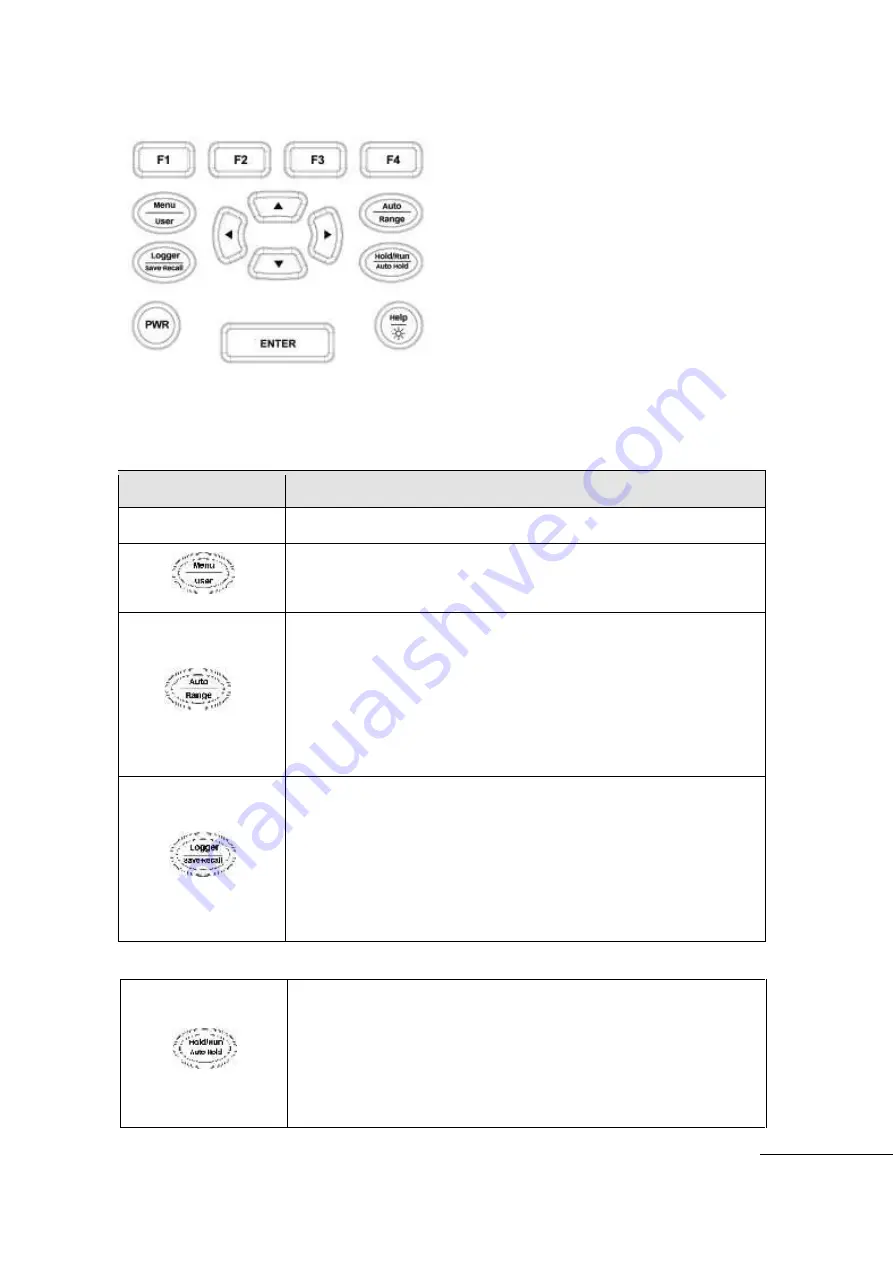
6
[Secondary Function Key]
[ Secondary Function Keys ]
Function key
Function Description
Selects Sub Menu functions and modes after (main) Menu selection.
Upper Line: (Short Key) One Touch press Enter Menu (Main Menu)
functions and modes. Lower Line: (Long key) Press longer than 2
seconds to enter USER. To return to Menu, press Exit key
Upper Line : Meter setup Auto Ranging mode
Lower Line : (Long key) Press longer than 2 seconds
to enter Manual
measurement mode (Range)
-
In Manual Range, range up/down can be selected with a Short key
press
(One touch)
- To return to Auto measurement mode, hold key down (longer than 2
seconds)
Upper Line: (Short Key) One Touch press enter Data Logger mode.
Lower Line: (Long key) Hold longer than 2 seconds to enter Save
(Data) and Recall (Data) mode. Save or Recall selection change
available at sub-mode.
- Press Short Key to change Logger Mode.
- Press F4 Exit to leave Logger mode.
Upper Line (Manual Hold): (Short Key) One touch press to enter
Hold/Run mode. Hold the present measurement value in Display and
can save the value. Change Hold or Run can be done (Short Key)
One Touch press.
Lower Line (Automatic Hold) : (Long key) Hold longer than 2 seconds
to enter Auto Hold mode.
Test Equipment Depot - 800.517.8431 - 99 Washington Street Melrose, MA 02176 - TestEquipmentDepot.com



































