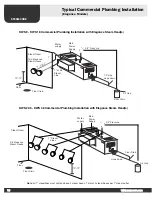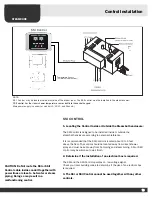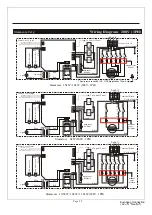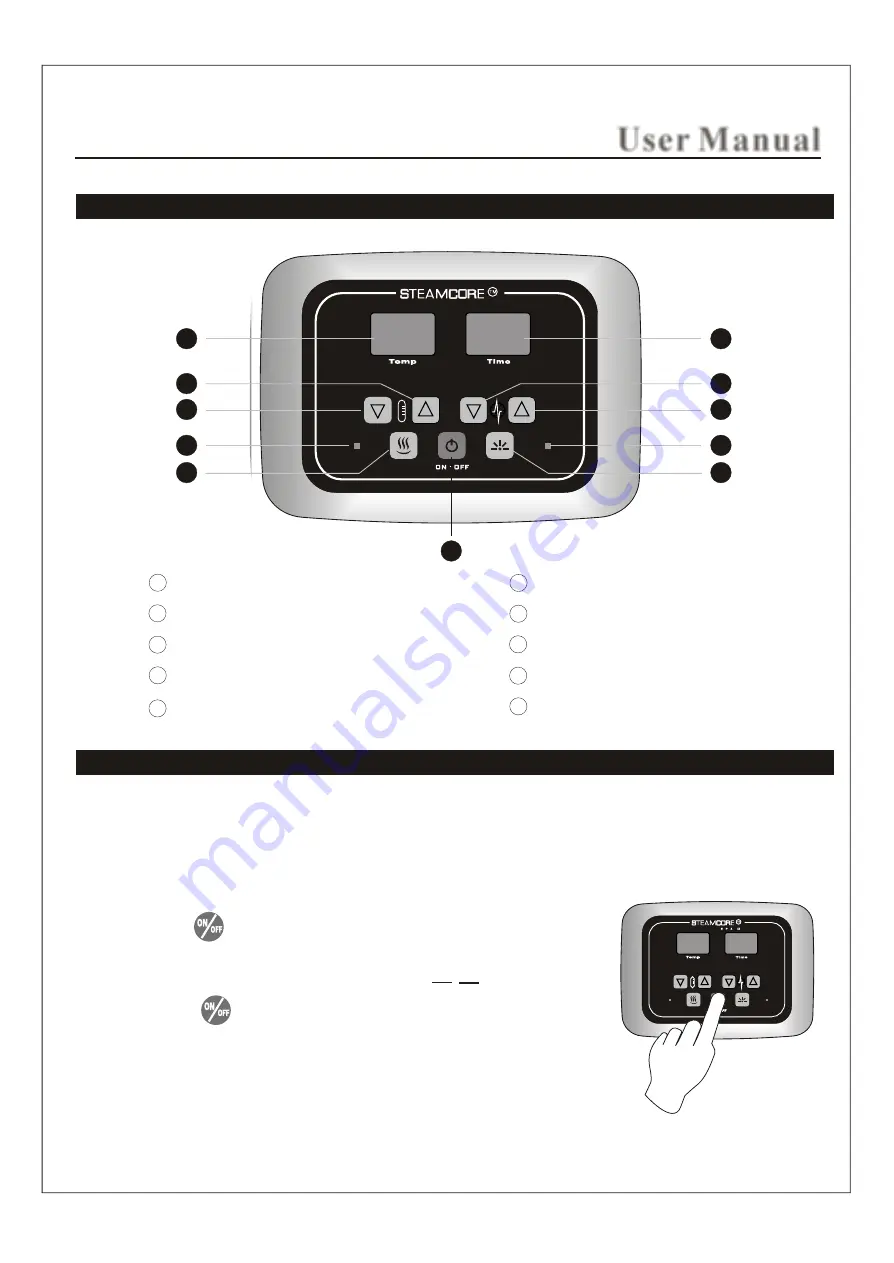
Illustration o
f
the controller panel (SS I
)
Control Panel
20
User Manual
Operation instruction (SS I
)
Control Panel
The controller is digital temperature control system which can start, stop or pause in the
preset time to keep the temperature in the set number.
1
5
2
10
2
1
2
Steam Temperature Adjust Key--HIGH
3
4
5
6
Steam ON/OFF
Power Indicator LED
LED SCREEN
Mood Light Indicator LED
Mood Light ON/OFF
Steam Time Adjust Key--LOW
7
8
9
10
Power ON/OFF
Steam Temperature Adjust Key--LOW
Steam Time Adjust Key--HIGH
2
9
3
2
8
2
4
7
6
6
Power ON/OFF
When unit is powered on, power indicator LED should be lit. Press
and release button to activate system and all function buttons.
Meanwhile, power indicator LED goes out. Water input steam boil
tank automatically, and LED screens display . Shut down the
system, press button again. System drains out water in generator
water tank automatically. (NOTE: If power indicator LED flashes
when system is activated, it reports that generator water tank is lack
of water. System shuts down power supply to heater elements, and
opens water inlet valve to refill water until reaching required volume.)
IN/OUT SHOWER USE
Содержание KWS 10.5
Страница 25: ...s ight s Page 25...
Страница 26: ...Page 26...