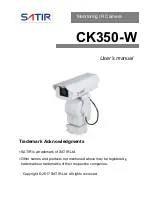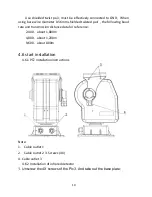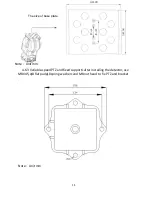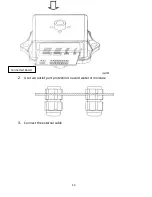2
9
、
when cleaning the thermal imager, first disconnect the power supply,
wipe with a damp cloth.
Do not use substances containing alcohol,
benzene, thinners or other flammable substances to clean or
maintain the IR camera
The use of these substances may lead to fire.
10
、
Do not handle the power cord if your hands are wet
Handling it with wet hands may lead to electrical shock. When
unplugging the cord, ensure that you hold the solid portion of the plug.
Pulling on the flexible portion of the cord may damage or expose the wire
and insulation, creating the potential for fires and electrical shocks.
11
、
Do not install the camera on unstable frame or wall, otherwise
it will lead to human damage.
12
、
In case of the following circumstances please immediately
contact our company:
a.
Power supply line or control line breakage.
b.
Using the wrong types of power or voltage.
c.
. Falling or casing damage
d.
abnormal performance of Products
e.
operation according to the user's manual still not work.
Warning:
Do not trigger the laser pointer in human or animal eyes. Exposure
to the laser produced by the laser pointer may damage eyesight.
1.1.2
Notice
1
、
In the transport, storage and installation process, prevents the pressure,
vibration and water immersion, otherwise it will cause equipment damage.
2
、
If you want to change the installed thermal imager position, please make
sure that the power is off before moving or reinstall the thermal imager.
3
、
Please install equipment in good ventilation condition.
4
、
If thermal imager is not working properly, please contact the supplier, do
not in any way to remove or modify thermal imager. For unauthorized
modification or repair the resulting problems, manufacturers do not assume
responsibility.