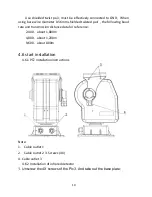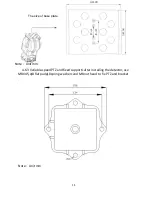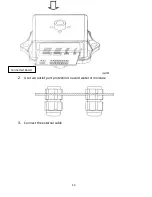18
3.
In the security settings box, in the “ActiveX controls and plug
-
ins” options
,set the following options as “enable”:
Automatic prompting for ActiveX controls,
Download signed ActiveX controls,
Download unsigned ActiveX controls,
Initialize and script ActiveX controls not marked as safe,
Run ActiveX controls and plug-ins And the
other options retain the default value.
After the first time log in the video server interface, debug is passed and the
browsing function and other function is used regular
,
if want to ensure the
security of IE
,
then you can reset “Internet security level for this zone” as
default value or custom other levels directly.
6.1.2 Log on
1.Input the IP address in to the IE address bar.
(
for example
192.168.104.233). Then the IE will pop up a message that downloads and
installs an ActiveX controls. And then click “Install” to install the
“Swallow.cab”.