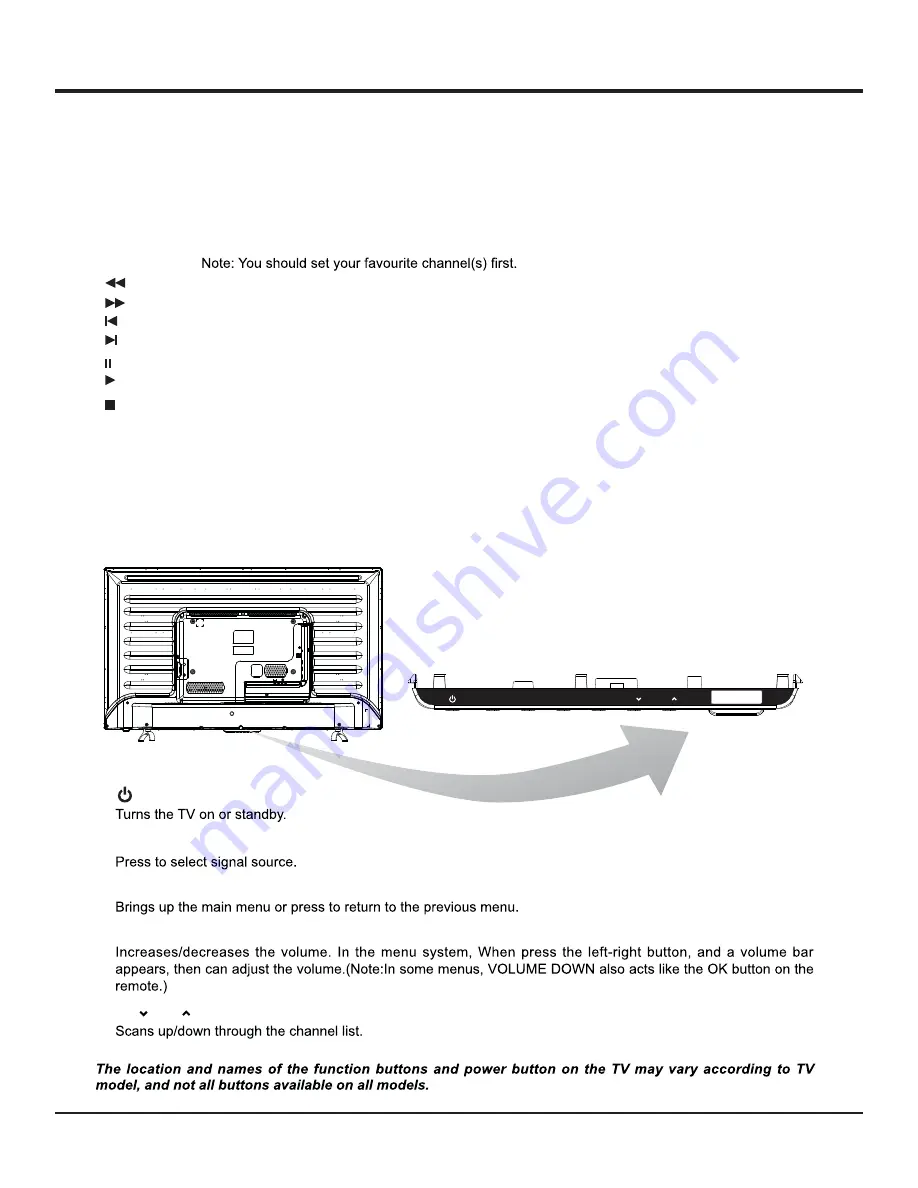
10
Buttons on the TV
Take a certain model for an example:
Introduction
SUBTITLE
LIST
PRE-CH
To return to the previous channel.
ASPECT
TEXT
Aspect Ratio : Selects the picture size 16:9 format, 4:3 format, Stretch zoom, Wide zoom ,
Zoom2, Wide Zoom2 & Just Scan.
Note:Some options may not be selectable for certain signal sources.
This key will function as pause in USB mode.
This key will function as play & pause in USB mode.
This key will function as stop in USB mode.
This key will function as backward play in USB.
This key will function as forward play in USB.
This key will function as previous song, video, picture in USB.
This key will function as next song, video, picture in USB.
Displays the channel list menu.
Not Supported.
To select a subtitle language available in USB souce for video file.
FAV
Brings up your favorite channel list.
MENU
SOURCE
VOL.-
VOL.+
CH.
CH.
1.
button
2. SOURCE button
3. MENU button
4. VOL. -/+ button
5. CH /CH button
Note:









































