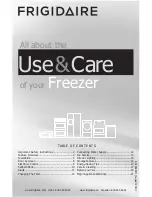- 22 -
F22:
<Purpose> Setting of serial communication mode
<Operation> input F22 and press SET key to display ‘000’ (Factory default)
Change a value by pressing key and key.
Press SET key to memorize the value and return to chamber
temperature display.
Control mode (the 3
rd
digit)
0: Local (initial)
1: Remote
Baud rate (the 2
nd
digit)
0: 2400bps (initial)
1: 4800bps
2: 9600bps
Note) Setting value cannot be changed at control panel if control mode
is set to ‘Remote’.
F23:
<Purpose> To display a power supply voltage (Unit: %)
<Operation> Service code should be input in F06 prior to use this mode.
Input F23 and press SET key to display alternately F23 with ‘xxx’
(present power supply voltage). Press SET key to return to chamber
temperature display.
F24:
<Purpose> Linkage between remote alarm and buzzer
<Operation> Input F24 and Press SET key to display ‘000’ (Factory default).
Change a value by pressing key.
Press SET key to memorize the value and return to chamber
temperature display.
000: Remote alarm does not link with buzzer
001: Remote alarm links with buzzer
F25:
<Purpose> Setting of Ring Back time
<Operation> Input F25 and press SET key to display “030” (Factory default).
Setting range is ‘000’~’060’.
Change a value by pressing key.
Press SET key to memorize the value and to return to chamber
temperature display.
000: Not Ring Back
010: 10 minutes
020: 20 minutes
030: 30 minutes
040: 40 minutes
050: 50 minutes
060: 60 minutes
F26:
<Purpose> Display of running ratio (Unit: %)
<Operation> Service code should be input in F06 prior to use this mode.
Input F26 and press SET key to display alternately F26 with “XXX”
(Present running rate).
Press SET key to return to chamber temperature display.
F27:
<Purpose> Display of diagnosed value for overload running ratio
<Operation> Service code should be input in F06 prior to use this mode.
Input F27 and press SET key to display alternately F27 with “XXX”
(present diagnosed value for overload running ratio).
‘000’ is displayed before it accumulates 480 minutes in 8H timer.
Factory default is ‘095’ which is the fixed, except in case diagnosed
value is obtained from calculation in F20.
Press SET key to return to chamber temperature display.
Содержание MDF-U55V
Страница 14: ...Wiring diagram 11 ...
Страница 15: ...Circuit diagram 12 ...