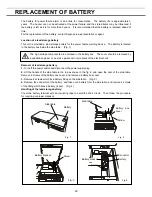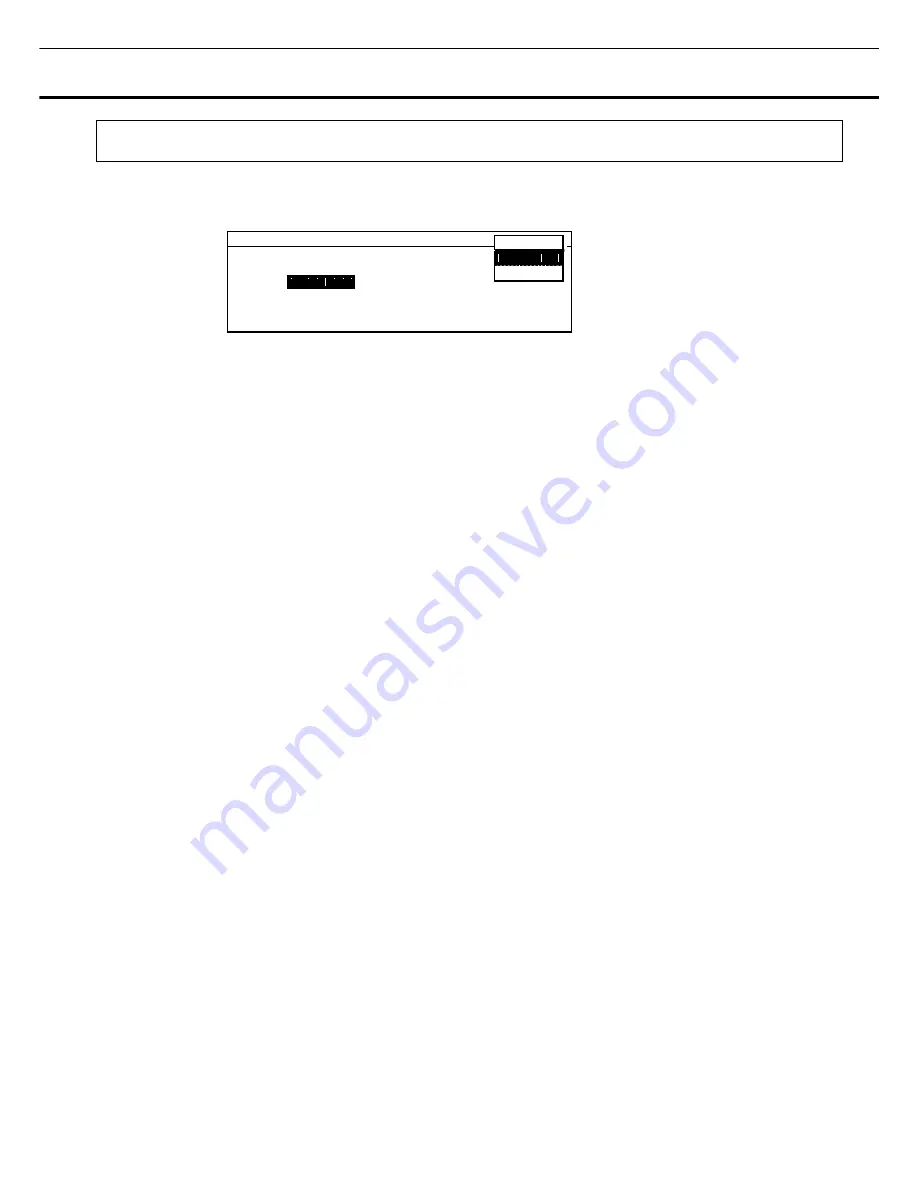
VARIOUS SETTING
(
MENU/Tools
)
Setting of date, time, log interval
(
Tools/Date Time
)
1.
A date, time and a log interval setup screen (Data Time) is indicated. Set up each parameter.
0
1
0
2
0
3
0
4
0
5
0
6
0
7
0
8
0
9
1
0
1
1
1
2
1
3
1
4
1
5
1
6
1
7
1
8
1
9
2
0
2
1
2
2
2
3
2
4
2
5
2
6
2
7
2
8
2
9
3
0
3
1
3
2
3
3
3
4
3
5
3
6
3
7
3
8
3
9
4
0
1
D a t e T i m e
3
D a t e 0 6 / 0 7 / 0 1
( Y Y / M M / D D )
4
T i m e
1 2 : 0 0 : 0 0
( h h
:
m m
:
s s )
5
L o g I n t e r v a l 6 m i n
( 2 - 3 0 mi n )
6
L
. C
o
m p
D e l a y 5 m i n
( 2 - 1 5 mi n )
M E N U
O K
C a n c e l
C o m p D e l a y
15
2.
After setting, press the menu button (MENU), select “OK” and press the enter key (ENTER). The
setting is memorized.
Each parameter setting range:
●
July 1st, 2006 12:00:00 is set.
It is input with 060701 in the Date cell.
It is input with 120000 in the Time cell.
It is set up with MENU/ OK (ENTER).
●
Log Interval: Settable between 2 minutes and 30 minutes. (Factory setting is 15 minutes.) With 15
minutes interval, recording for about 5 weeks is available.
●
Comp Delay: Delay time for high temperature side/low temperature side compressor after power failure.
The settable range is between 2 minutes until 30 minutes. (Factory setting is 2 minutes.)
21