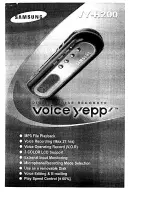50
5
Tap +/– to select “DATE & TIME”.
6
Tap
.
The “DATE & TIME” screen appears.
7
Set up the date and time.
c
Tap
/
to select year, month, day,
24H/12H (AM/PM), hour, or minute.
d
Tap +/– to change the value of the
selected setting.
8
Tap
.
The date and time are set and the unit returns to
the “COMMON MENU” screen.
Tap MENU to exit the menu.