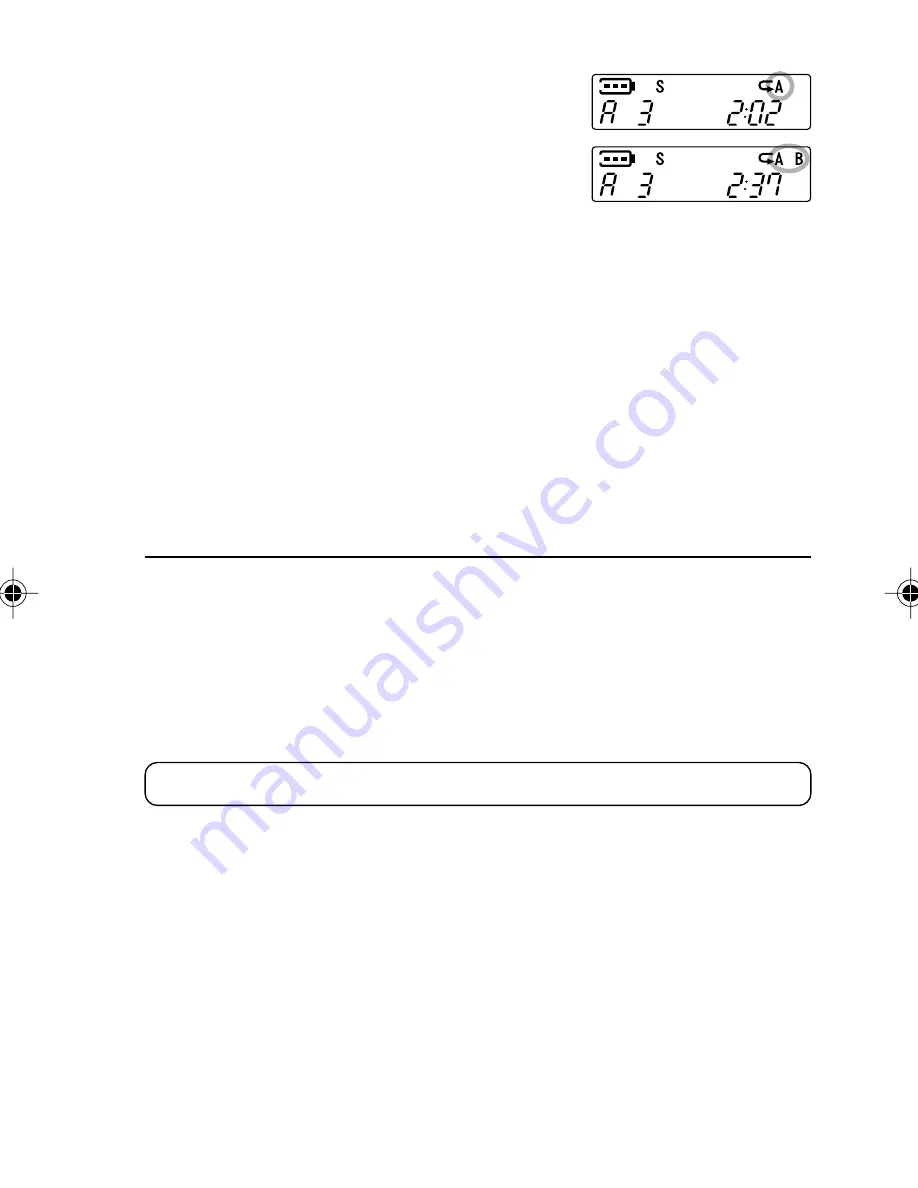
GB-14
[ENGLISH]
A-B repeat playback
1. During playback, press the FOLDER/RPT
button at the beginning of the section you want
to repeat (Point A).
2. Press the FOLDER/RPT button again at the
end of the section you want to repeat (Point B).
The specified section (between points A and
B) is played back repeatedly.
Press the FOLDER/RPT button again to cancel.
Dividing a file
(See page 20)
Selecting the stereo wide
(See page 20)
Selecting the sound equalizer
(See page 20)
Selecting the bass sound
(See page 20)
Selecting display
In the stop mode, press the
n
STOP/MENU button repeatedly. The display
changes as follows:
In the VOICE (A, b, C, d) folder:
Total playing time
v
Current date/time
v
Remaining recording time
v
Recorded date/time (“R” blinks on the display.) (if there is file)
In the MUSIC (M) folder:
Total playing time
v
Current date/time
v
Elapsed playing time (if there is
file)






























