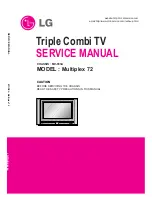1. REMOVAL OF MECHANICAL PARTS
AND P.C. BOARDS
CAUTION
Be careful not to remove the FFC cable forcibly, because
the FFC cable may be damaged.
1-1: BACK CABI ASS'Y (Refer to Fig. 1-1)
1. Remove the screw (1)
2. Remove the 15 screws (2)
3. Remove the Back Cabi Ass'y in the direction of arrow.
1-3: MAIN PCB /SIDE JACK PCB/OPERATION PCB
(Refer to Fig. 1-3)
DISASSEMBLY INSTRUCTIONS
(1)
(2)
(2)
(2)
(2)
Back Cabi Ass'y
(2)
(2)
(2)
(2)
(2)
(2)
(2)
Fig. 1-2
(1)
(A)
(B)
Shield Deck
(2)
(D)
DVD MT PCB
(1)
(1)
(2)
(3)
(C)
Holder Deck B
Loader Unit
(2)
(2)
(2)
B1-1
(
g
3)
1. Remove the 7 screws (1).
2. Remove the Plate Jack in the direction of arrow (A).
3. Remove the Shield Jack in the direction of arrow (B).
4. Disconnect the following connectors:
(CP301, CP2201,
CP2202, CP2806, CP3003, CP4202 and CP4204
.
5. Remove the Main PCB and Side Jack PCB in the direction
of arrow (C).
6. Remove the screw (2).
7. Remove the Operation PCB in the direction of arrow (D).
1-2: DVD MT PCB/LOADER UNIT (Refer to Fig. 1-2)
1. Disconnect the following connectors:
(CP2301, CP2302, CP2303, CP8501 and CP8502).
2. Remove the 3 screws (1).
3. Remove the Shield Deck in the direction of arrow (A).
4. Remove the 2 screws (2).
5. Remove the DVD MT PCB in the direction of arrow (B).
6. Remove the Loader Unit in the direction of arrow (C).
7. Remove the screw (3).
8. Remove the Holder Deck B in the direction of arrow (D).
Fig. 1-3
Fig. 1-1
(A)
Plate Jack
(B)
Shield Jack
(1)
(1)
(C)
Side Jack PCB
(1)
(2)
Main PCB
Operation
(1)
(1)
(1)
(1)
(D)
B1-1
Содержание DP32671
Страница 1: ......
Страница 2: ......
Страница 3: ......
Страница 81: ...SPEC NO M56Q 02H O R NO K115056 ...