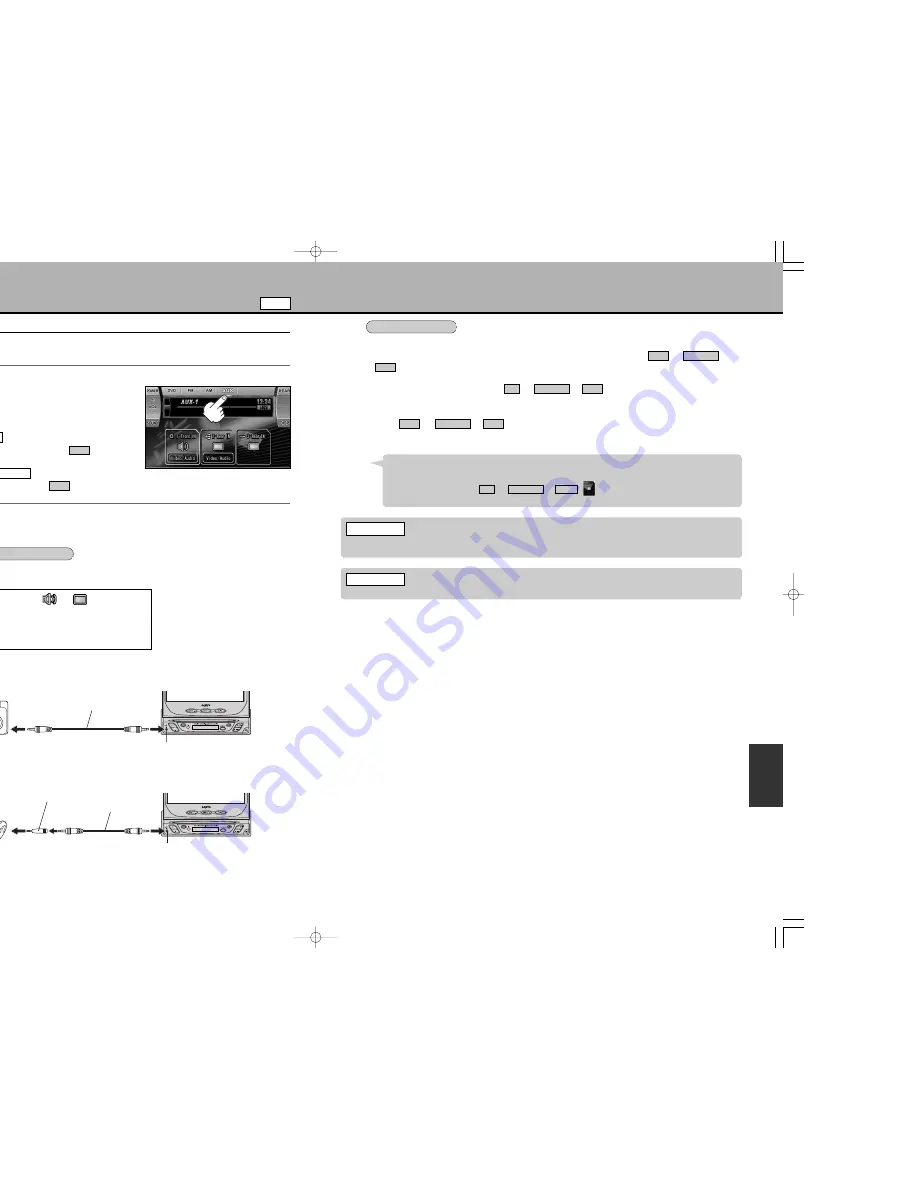
83
84
TO USE AUX FUNCTION
Open up the monitor.
z
See p.28.
1
Select function.
Ä
Touch .
Ä
Press
N
repeatedly to select
.
Ä
Press
d
repeatedly to select
.
AUX
On the remote controller
AUX
On the front panel
AUX
On the screen
AUX
2
Touch either AUX1, AUX2, or AUX3 depending on the connected divices on the remote
controller, press BND/AUX
n
repeatedly to select.
3
You can connect optional devices to the AUX terminal on the unit.
AUX
¡
Connect with supplied AV cable. (Use a AV cable adapter when you connect the audio equipment.)
AUX1 (1-Front lN)/AUX2 (2-Rear IN)
¡
You can connect the rear view camera (sold separately) to AUX3 jack.
¡
During the connection of the rear view camera. If you set REAR CAMERA to
on
of
(See p.43), you can check the camera view of the rear view camera without setting the shift lever
to the “R (reverse)”. However, note that image of the rear view camera will be displayed only when the
parking brake is set. If you switch to
on
of
, the image of the rear view camera
will be displayed when the shift lever is set to the “R (reverse)”,
¡
Make sure that the rear view camera cable is connected to the unit’s AUX3 jack correctly.
¡
Select
on
of
when you connect the other components other than rear view
camera to AUX 3 jack.
DISP
SETTING
OFF
DISP
SETTING
ON
DISP
SETTING
OFF
AUX3 (3-Rear IN)
On the screen
When you connect the digital video camera
AV Cable
AV/IN
When you connect the Portable memory audio
AV Cable
AV cable adapter
AV/IN
Note:
If you connect an optional power amplifier and do not use the built-in amplifier, the beep sound will be
deactivated.
¡
During the rear view camera is connecting to the AUX3 jack, if a rear monitor is connected, its display gets
black when the shift lever is set to the “R (reverse)” position. The display turns back when the shift lever is set
to the other position.
¡
If you set REAR CAMERA
on
of
,
(3-Rear IN) is not displayed on the AUX
screen.
DISP
SETTING
ON
Hint
Please use the color rear view camera for avoid miss recognition of color system (PAL or NTSC).
t
CAUTION
Touch to
select
or
.
¡
.....Select this when you connect the audio device.
The wallpaper will be displayed on the screen.
¡
.....Select this when you connect the video component.
Video/Audio
You can connect the audio device/video component (sold separately) such as portable memory audio
player, digital video camera, etc. to AUX1 and AUX2 jacks.
Do not back up the vehicle while watching only the video screen. Driver must look carefully in the direction the
vehicle is moving in addition to using rear view mirrors and this device.
t
WARNING
AU
X
#AVC-100(GB)P044〜096 05.6.27 1:21 PM ページ83
Содержание AVC-100
Страница 4: ......
Страница 5: ......
Страница 10: ......
Страница 11: ......
Страница 18: ......
Страница 19: ......
Страница 23: ......
Страница 24: ......
Страница 27: ......
Страница 28: ......
Страница 29: ......
Страница 30: ......
Страница 32: ......
Страница 33: ......
Страница 34: ......
Страница 35: ......
Страница 37: ......
Страница 38: ......
Страница 39: ......
Страница 40: ......
Страница 42: ......
Страница 43: ......
Страница 48: ......
Страница 49: ......
Страница 51: ......
Страница 52: ......
Страница 55: ......
Страница 56: ......
Страница 58: ......
Страница 59: ......
Страница 60: ......
Страница 61: ......









































