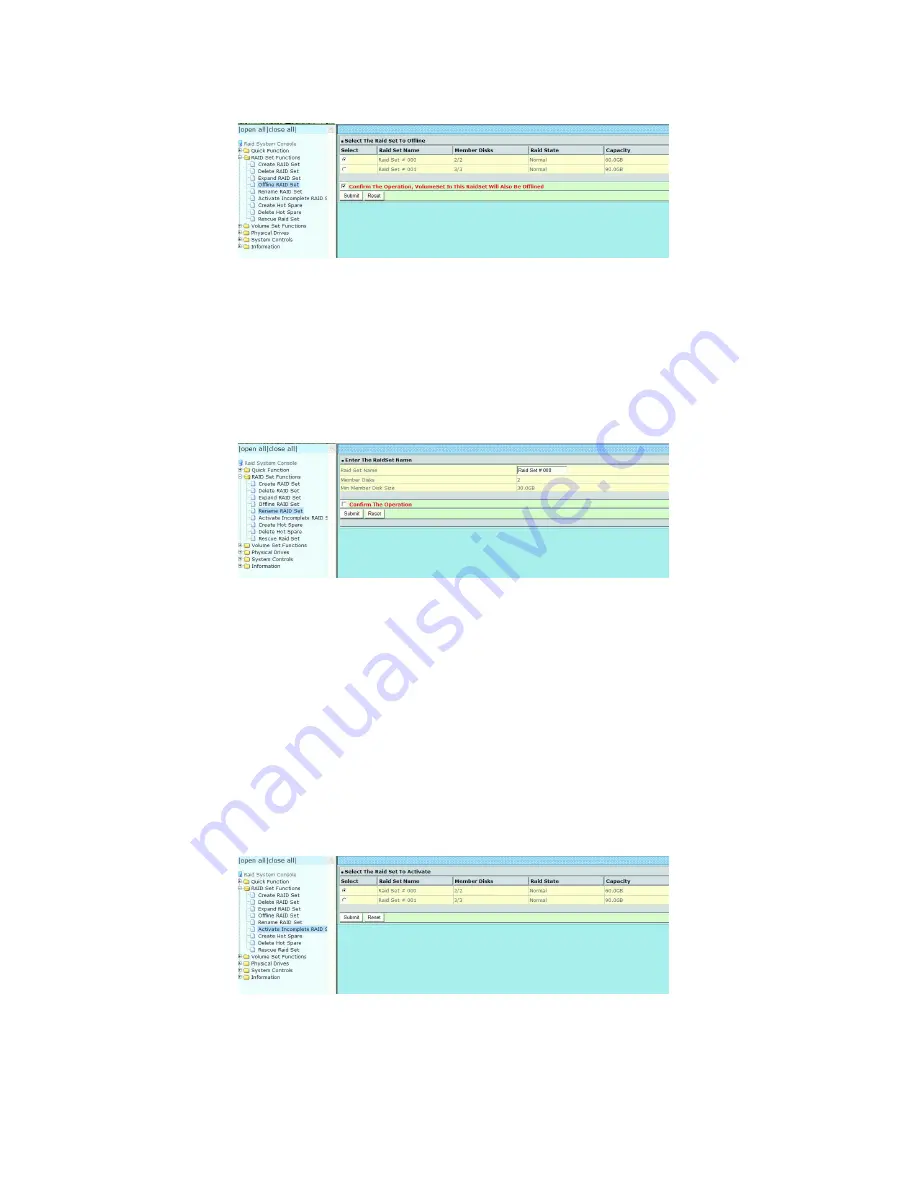
73
User can remove those Hdds and insert new Hdds on those empty slots without needing power down
the controller to perform the online array roaming.
6.5.5.
Rename Raid Set
The default RAID set name will always appear as “Raid Set #” when it is first created by the controller.
The "Rename Raid Set" function is for customer to rename the default RAID set name. To rename a
RAID set from a group of RAID sets: Click on the "Rename Raid Set" link.
Click on the RAID set check box from the list that you wish to rename. Click on the “Submit” button. The
following screen appears. Use this option to rename the RAID set name.
6.5.6.
Activate Incomplete Raid Set
If one of the disk drives is removed in power off state, the RAID set state will change to “Incomplete
State”. If the user wants to continue to operate the controller without power-off the SAS RAID
controller, the user can use the “Activate Incomplete Raid Set” option to active the RAID set. After the
user completes this function, the Raid State will change to “Degraded Mode” and start to work. To
activate the incomplete the RAID set, click on the “Activate Raid Set” link. A “Select The RAID SET To
Activate” screen is displayed showing all RAID sets existing on the current controller.
Click on the RAID set number to activate in the select column. Click on the “Submit” button on the
screen to activate the RAID set that had a disk removed (or failed) in the power off state. The SAS RAID
controller will continue to work in degraded mode.
6.5.7.
Create Hot Spare
When you choose the “Create Hot Spare” option in the “Raid Set Function”, all unused physical devices
connected to the current controller appear. Select the target disk by clicking on the appropriate check
Содержание ES208X12HP
Страница 1: ......






























