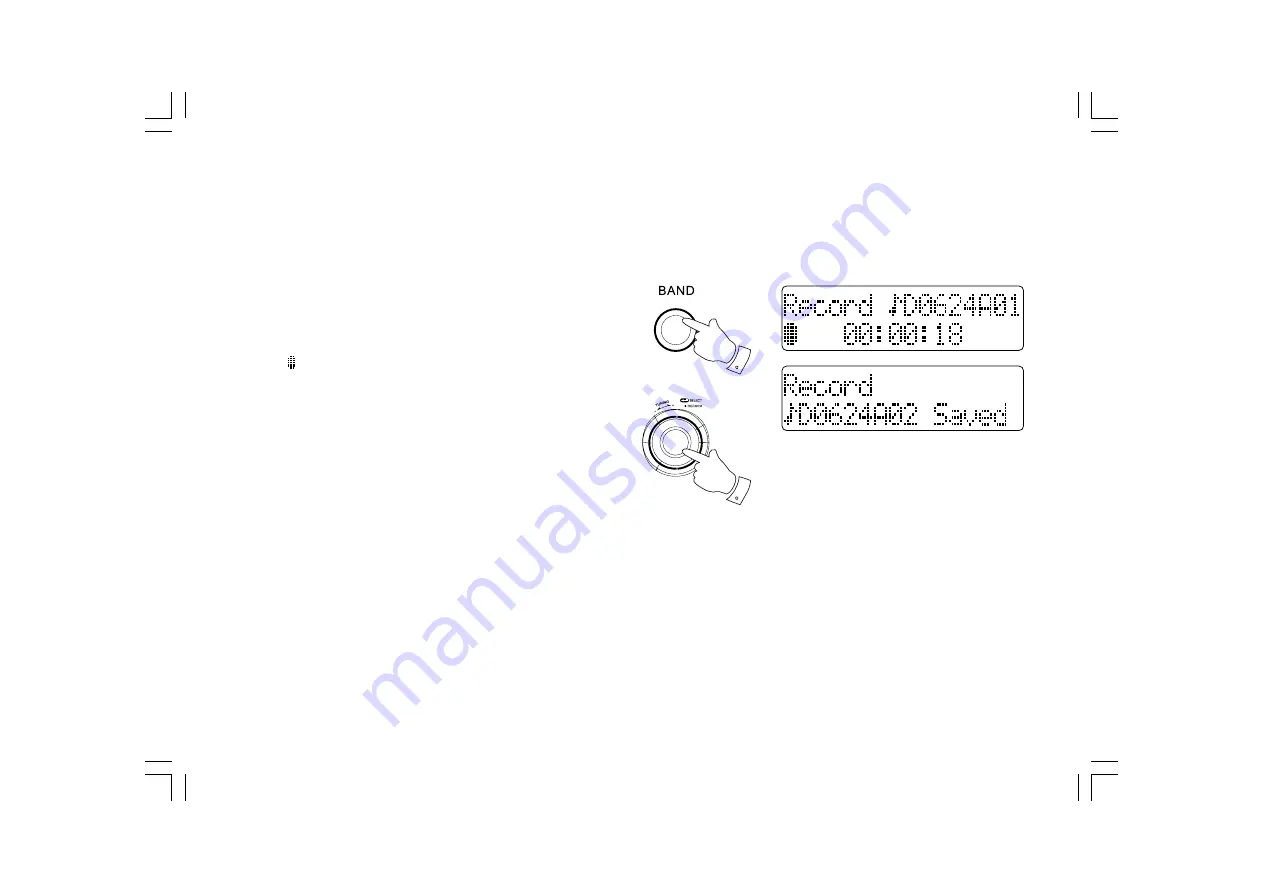
23
Recording an Radio program (DAB & FM)
1. Ensure your SD card is inserted correctly and your radio clock
is synchronized.
2. First press the Band button to choose the band as required. Tune to
the station you want to record.
3. Press and hold the Tuning control to start recording. The record icon
and “ ” and the recorded time will show in the display.
4. Press and hold the Tuning control again to stop recording.
The recording of FM program will be saved in the FM Rec Folder in
your SD card. The recording of DAB program will be saved in the
DAB Rec Folder in your SD card. The last recording will be saved in
the LAST folder.
Note:
The first four digits of the file name of your recording of radio programs
represent the date of recording, while the alphabet of the file name
represents the year of recording, starting from 2010 with “A”. The two-
digits number behind the alphabet in the file name represents the
number of recording of that day.
3,4
2
Содержание DPR-17
Страница 1: ...DPR 17 D NL E F GB Rersion1...
Страница 7: ...6 16 Battery compartment 17 FM telescopic antenna 18 Headphone jack 19 DC in socket GB Controls...
Страница 8: ...7 20 Alkaline NiMH NiCad rechargeable battery switch Controls...
Страница 38: ...37 20 Commutateur Alcaline piles rechargeables NiMH NiCad Emplacement des commandes...
Страница 68: ...67 20 Interruptor de pilas alcalinas recargables NiMH NiCad Localizaci n de los controles...
Страница 98: ...97 20 Alkaline NiMH NiCad batterijschakelaar Bedieningselementen...
Страница 127: ...126 16 Batteriefach 17 UKW Teleskopantenne 18 Kopfh rerausgang 19 Stromversorgungseingang D Anordnung der Bedienelemente...
Страница 128: ...127 20 Alkaline NiMH NiCd Akku Schalter Anordnung der Bedienelemente...
















































