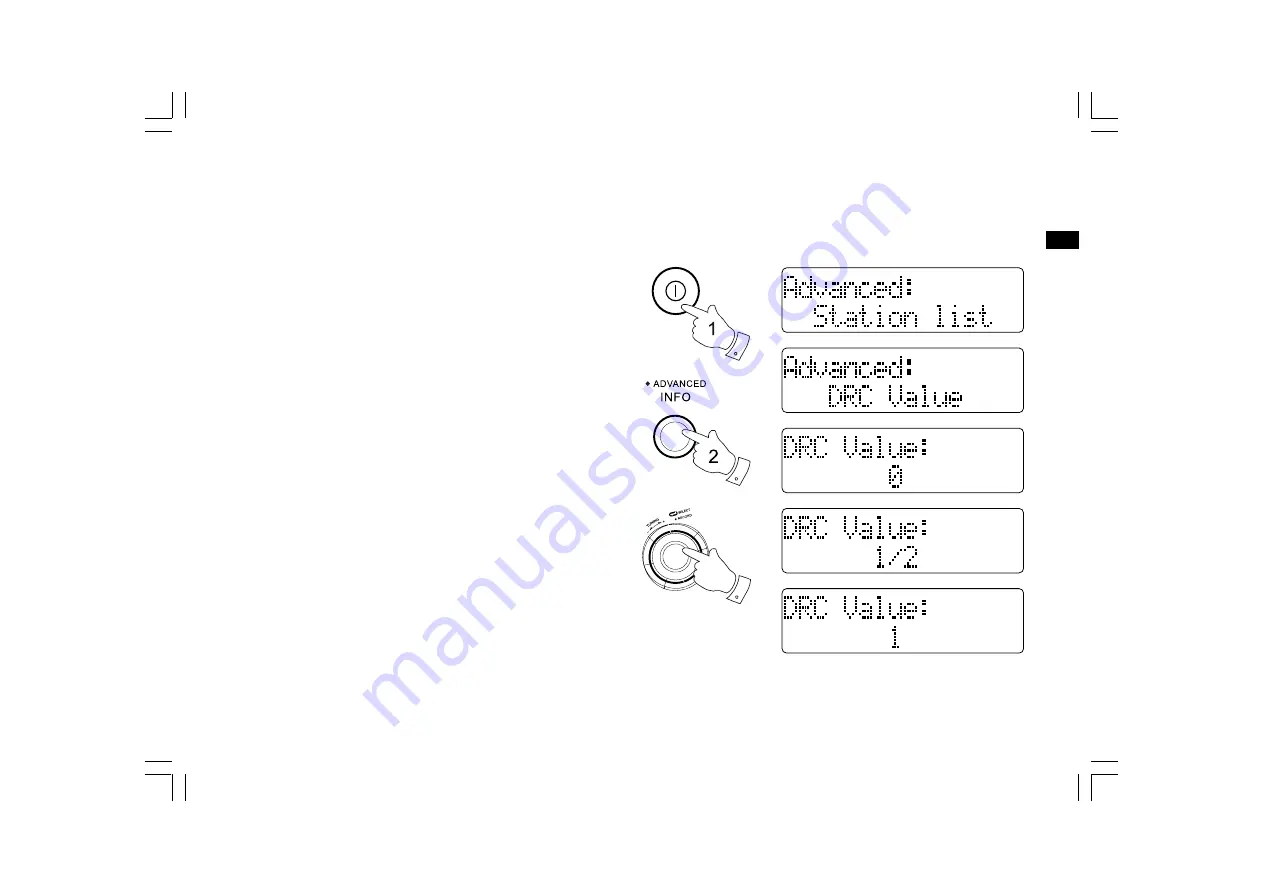
74
3-5
E
Ajuste del Control del Rango Dinámico (DRC) – DAB
El Control del Rango Dinámico (también conocido como DRC)
conseguirá que puedan oírse los sonidos más bajos cuando utilice su
radio en entornos ruidosos.
1. Pulse el botón de encendido/apagado para encender su radio.
2. Pulse el botón Band para seleccionar la frecuencia DAB,
después mantenga pulsado el botón Info para entrar en el modo de
ajuste avanzado.
3. Gire el control Tuning hasta que el display muestre “DRC value”,
después púlselo para entrar en dicho ajuste.
4. Gire el control Tuning para seleccionar el ajuste DRC requerido
(0 es el predefinido)
DRC 0 DRC está desactivado, se ignorará la emisión DRC.
DRC 1/2
DRC el nivel será de 1/2 de lo enviado por la estación transmisora.
DRC 1
DRC se habrá seleccionado el nivel tal y como es enviado por la
estación transmisora.
5. Pulse el control Tuning para confirmar el ajuste. El display volverá
entonces al modo de radio.
Nota:
No todas las emisiones de DAB permitirán el uso de la función DRC.
Содержание DPR-17
Страница 1: ...DPR 17 D NL E F GB Rersion1...
Страница 7: ...6 16 Battery compartment 17 FM telescopic antenna 18 Headphone jack 19 DC in socket GB Controls...
Страница 8: ...7 20 Alkaline NiMH NiCad rechargeable battery switch Controls...
Страница 38: ...37 20 Commutateur Alcaline piles rechargeables NiMH NiCad Emplacement des commandes...
Страница 68: ...67 20 Interruptor de pilas alcalinas recargables NiMH NiCad Localizaci n de los controles...
Страница 98: ...97 20 Alkaline NiMH NiCad batterijschakelaar Bedieningselementen...
Страница 127: ...126 16 Batteriefach 17 UKW Teleskopantenne 18 Kopfh rerausgang 19 Stromversorgungseingang D Anordnung der Bedienelemente...
Страница 128: ...127 20 Alkaline NiMH NiCd Akku Schalter Anordnung der Bedienelemente...






























