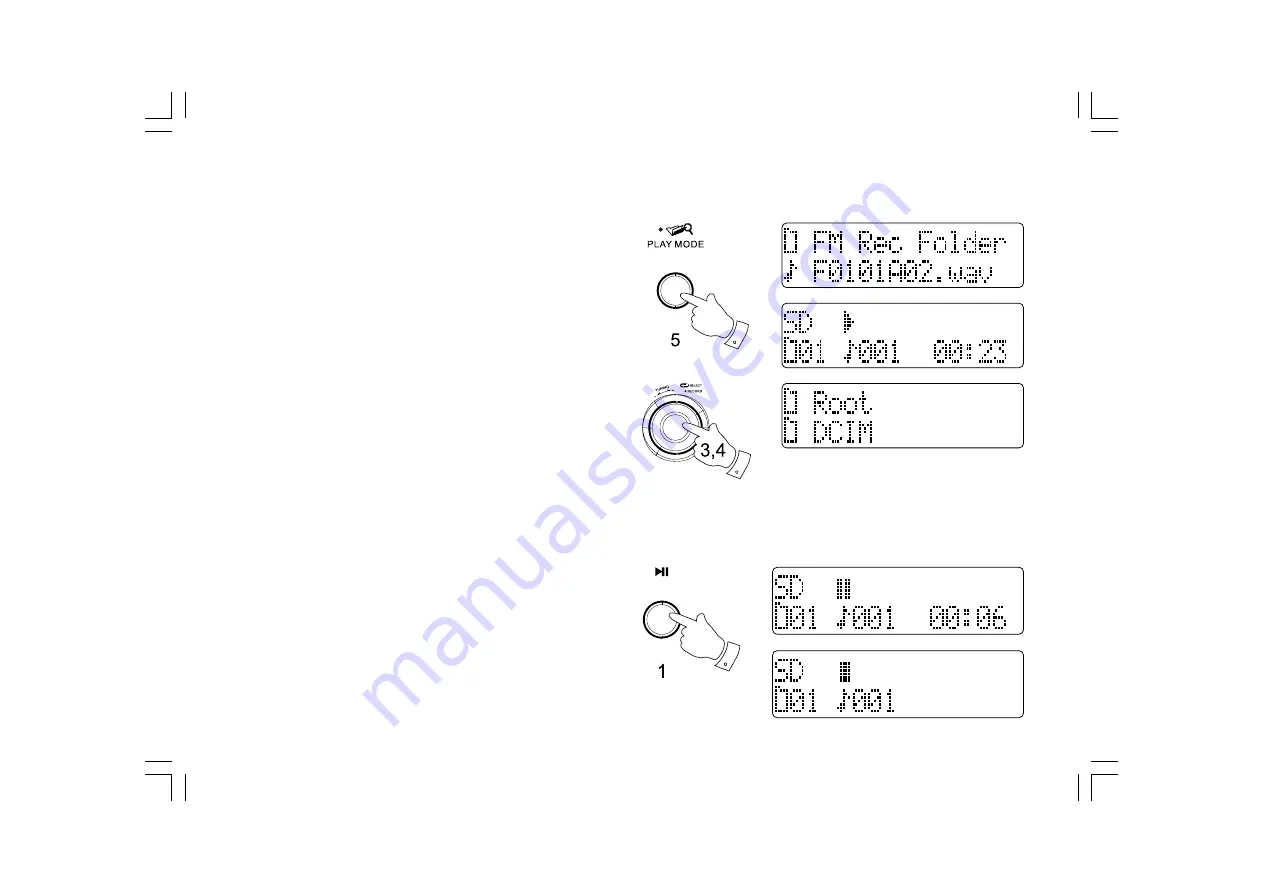
25
3
File playback / Browser
The play mode displays the files on the current memory card.
The display will show the current file details.
1. Ensure your SD card is inserted correctly.
2. Press and hold the Play mode button and the current recording folder
and track name on your SD card will show on the display.
3. You can scroll through the tracklist under the current folder using the
Tuning control.
4. Press and release Play mode button again and the display will show
the current folder under the root menu, then rotate the Tuning control
to scroll through all the folders in your current memory card.
To play files
1. Press and release the Tuning control or Play/pause button to select
the track to be played.
2. Your playlist recordings will be played in list order from the first
selected file.
3. To pause playback press the Play/pause button. To resume playback
press the Play/pause button again.
2,4
Содержание DPR-17
Страница 1: ...DPR 17 D NL E F GB Rersion1...
Страница 7: ...6 16 Battery compartment 17 FM telescopic antenna 18 Headphone jack 19 DC in socket GB Controls...
Страница 8: ...7 20 Alkaline NiMH NiCad rechargeable battery switch Controls...
Страница 38: ...37 20 Commutateur Alcaline piles rechargeables NiMH NiCad Emplacement des commandes...
Страница 68: ...67 20 Interruptor de pilas alcalinas recargables NiMH NiCad Localizaci n de los controles...
Страница 98: ...97 20 Alkaline NiMH NiCad batterijschakelaar Bedieningselementen...
Страница 127: ...126 16 Batteriefach 17 UKW Teleskopantenne 18 Kopfh rerausgang 19 Stromversorgungseingang D Anordnung der Bedienelemente...
Страница 128: ...127 20 Alkaline NiMH NiCd Akku Schalter Anordnung der Bedienelemente...






























