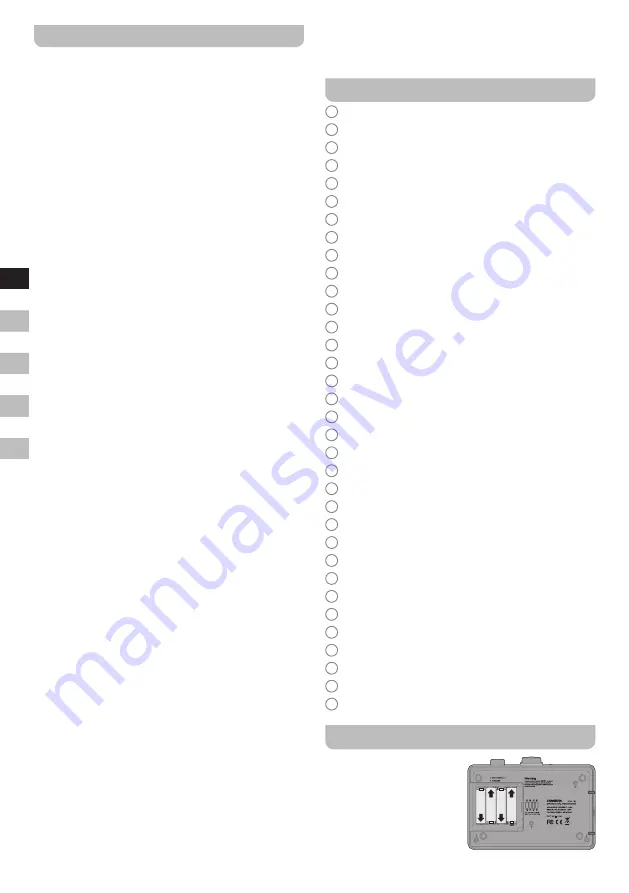
02
GB
F
E
NL
D
Important safety instructions
1.
Read and understand all safety and operating
instructions before the recorder is operated.
2.
Retain instruction: The safety and operating
instructions should be retained for further reference.
3.
Heed warnings. All warnings on the appliance and
operating instructions should be followed.
4.
Follow all operations and use instructions.
5.
Water and moisture: The appliance should not
be used near water. Do not use near a bathtub,
washbowl, laundry tub, kitchen sink, wet basement,
swimming pool, etc.
6.
Unplug the recorder from the AC power outlet before
cleaning. Use only a damp cloth for cleaning the
exterior of the recorder.
7.
Do not place the recorder on an unstable cart, stand,
bracket or table. The recorder may fall, causing
serious personal injury and damage to the recorder.
8.
Ventilation: This recorder should be situated so that
its location or position does not interfere with its
proper ventilation. For example, the recorder should
not be used on a bed, sofa, rug or other soft surfaces
that may block the ventilation openings. It should not
be placed in a built-in situation like a cabinet that may
reduce air flow through the ventilation openings.
9.
Power sources: The recorder should be operated
only from the type of power source indicated on the
marking label. If you are not sure of the type power
supply to your home, consult your recorder dealer or
power company.
10.
Mains adaptor: The mains adaptor should be
positioned so it is not walked on, pinched, or items
placed on top of it. Pay particular attention to wires at
plugs, convenience receptacles, and the point where
they exit from the unit. Unplug the mains adaptor by
gripping the adaptor, not the wire. Operate the recorder
using only the current type of power source indicated.
11.
Do not overload wall outlets or extension cords. This
can result in a risk of fire or electric shock. Never
insert objects of any kind into the recorder through
opening. The objects may touch dangerous voltage
points or short out parts. This could cause a fire or
electric shock.
12.
If the recorder is left unattended or unused for long
periods of time, unplug it from the wall outlet. This will
prevent damage caused by lightning or power line
surges.
13.
If the recorder is left unattended or used for long
periods of time, remove the batteries. The batteries
may leak and damage furniture or your recorder.
14.
Do not attempt to service the recorder yourself.
Removing the cover may expose you to dangerous
voltage, and will void the warranty. Refer all servicing
to authorized service personnel.
15.
Never push liquids or objects of any kind into
this recorder through opening as they may touch
dangerous voltage points or short-out parts that could
result in a fire or electric shock. Never spill liquid of
any kind on the recorder.
16.
The appliance should be serviced by qualified
personnel when:
A.
The mains adaptor or the plug has been damaged.
B.
Objects have fallen or liquid had been spilled into
the recorder.
C.
The recorder has been exposed to rain or water.
D.
The recorder does not appear to operate normally
or exhibits a marked change in performance.
E.
The recorder has been dropped, or the enclosure
damaged.
Controls and connections
1
Speaker
2
LCD display
3
Pop-up LCD screen
4
Menu / Esc button
5
Enter button
6
Tuning control
7
File browser button
8
Stop button
9
Fast-forward button
10
Play / pause
11
Rewind button
12
Record button
13
Peak indicator
14
Power On / Off button
15
Repeat A-B
16
Playmode button
17
Source button
18
Timer record button
19
Alkaline / NiMH / NiCad rechargeable battery switch
20
SD card slot
21
Battery compartment
22
AC in
23
Digital out
24
Line in
25
Remote
26
Line out
27
Phone in
28
Phone in
29
Volume control
30
Recording level control / Balance control
31
Mic in right
32
Mic in left
33
Telephone / Music / reminder mode switch
34
Headphone jack
Battery operation
1.
R e m o v e t h e b a t t e r y
compartment cover on the
rear of the unit by pushing
the catch downwards.
O p e n t h e b a t t e r y
compartment door.











