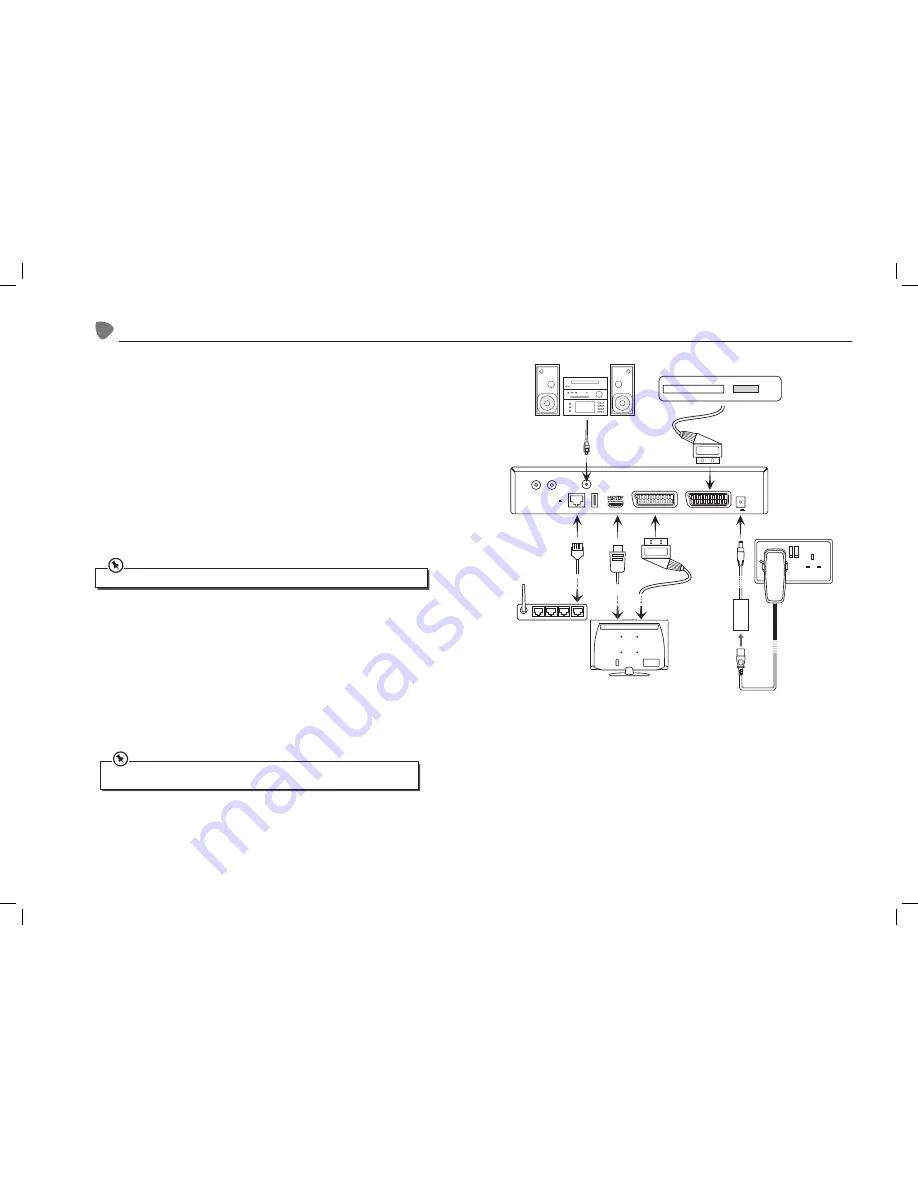
8
System and Mains Connections
Ensure your TV is switched off at the mains supply.
1. Connect the HDMI cable supplied to the
HDMI socket at the back of the unit and an HDMI
socket on your TV. There may be more than one
HDMI socket on your TV. If you are not sure
which one to use, check the TV’s instruction manual.
2. If your TV set does not have an HDMI connection you can connect the SCART connection on the
TV to the TV SCART socket on the unit.
3. A video recorder or DVD recorder may be connected to the unit to record freesat programmes,
back up recordings or play them back. You will need to use a SCART cable to connect the video
or DVD recorder to the
VCR SCART socket on the back of the freesat box, connect the other end
to the video or DVD recorder. Check the recorder’s instruction manual for guidance.
You can also connect the unit to an analogue stereo or surround sound system, so that you can
listen to the TV sound through the sound system instead of (or as well as) the TV’s speakers.
You will need a special lead to connect the unit’s TV SCART or VCR SCART socket(s) to the
analogue inputs on your sound system to listen in stereo.
4. If you connect an optical lead between the
S/PDIF socket on your unit and digital sound system,
you can listen to the TV sound in digital audio quality, or even in surround sound, depending on
the sound system used and the broadcast chosen.
5. If you want to use the online features of the unit, connect a network cable from the Ethernet
network socket on the back of the unit to either your broadband modem/router or a network
switch in your home network, as appropriate. Consult your modem/router’s instruction manual
for guidance.
6. Connect the mains cable to the mains adapter and then connect to the
POWER socket at the
back of the unit. Plug the mains cable into an available mains socket that is turned off.
If you require additional assistance please call our UK Call Centre on 0844 561 1234. Our UK
Customer Contact Centre is open Monday-Saturday 8am-8pm and Sunday 8am-6pm.
When using SCART connections, high definition channels will only be available in Standard Definition.
TUNER 2
TUNER 1
LNB in
14/19V
350mA Max
ETHERNET
USB
HDMI
TV
VCR
DC 12V
2.5A
S/PDIF
1
6
5
2
3
4
SHDFSAT12_IB_V2.indd 8
13/06/2013 12:19
























