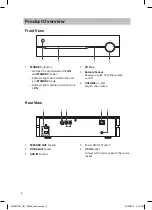1. STANDBY Button
Switches the unit between the ON
and STANDBY modes.
2. 0-9 Buttons
Selects a soundtrack.
3.
Button
Ejects a disc from CD compartment.
4. PROG Button
• Programmes soundtracks.
• Presets radio stations.
5. TU + / – Buttons
Searches for a radio station going
forwards/backwards through
accessible radio frequencies.
6. / – Buttons
Selects a preset station.
7. POP / JAZZ / ROCK / CLASSIC /
FLAT Buttons
Selects sound effect.
8. MUTE Button
Mutes the sound during playback.
9. BASS + / – Buttons
Selects bass level.
10.
/ PAIR Button
• Plays/pauses/resumes playback.
• Pairs with Bluetooth device.
11. Button
Stops playback.
12. / – Buttons
Increases or decreases the volume.
13. MENU Button
Displays menu screen.
14. REPEAT Button
Repeats a CD track or a music file.
15.
Buttons
Navigates to select an item on a
menu screen.
16. ENTER Button
Confirms the selection on a menu
screen.
Remote Control
MENU
REPEAT
DISPLAY
SHUFFLE
VOL
DISC
USB
DOCK/BT
FM/DAB
AUX
CLOCK
TIMER
SLEEP
INTRO/SCAN RDS/INFO
DIM –
DIM +
POP
JAZZ
ROCK
CLASSIC
FLAT
–
+
MUTE
BASS
TU–
TU+
–
+
7
8
9
PROG
4
5
6
0
1
2
3
PRESET
ENTER
PAIR
2
5
7
10
11
13
15
1
3
4
6
9
8
12
14
16
10
SDABTIP12_IB_130624_candice.indd 10
24/06/2013 2:43 PM