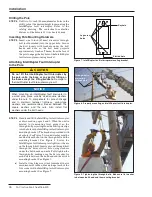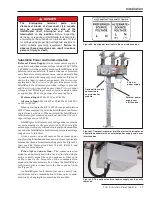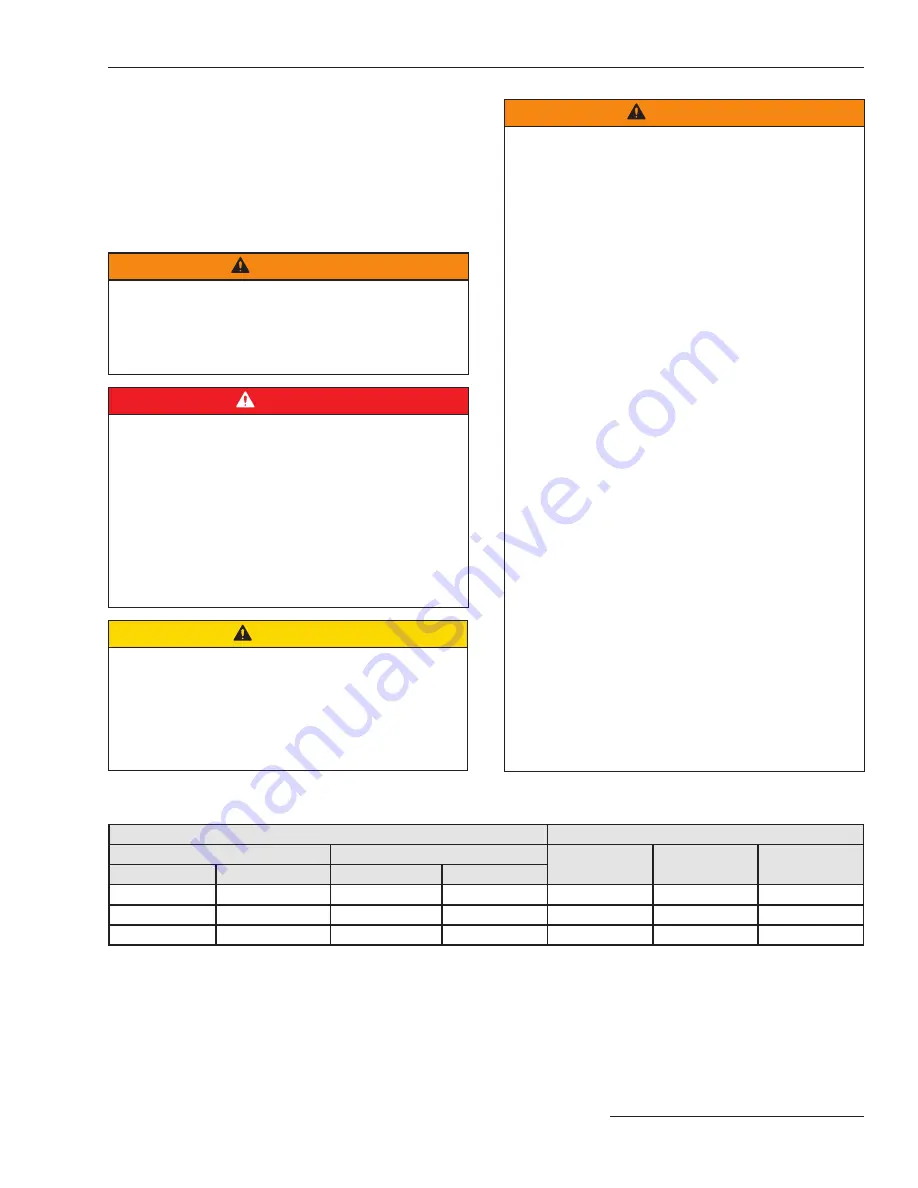
S&C Instruction Sheet 766-510
23
Dielectric Testing
For the convenience of users who normally perform
electrical tests on system components such as IntelliRupter
fault interrupters, appropriate withstand test values are
given in Table 1. These test values are significantly greater
than the normal operating voltage of the IntelliRupter
fault interrupter and are near the flashover voltage of
the equipment. They should be applied only when the
IntelliRupter fault interrupter is completely de-energized
and disconnected from all power sources.
WARNING
The test procedures described below must be
performed by qualified persons who are
knowledgeable in the installation, operation, and
maintenance of overhead electric power distribution
equipment along with the associated hazards.
DANGER
ENERGIZED COMPONENTS. Always consider all
parts live until de-energized, tested, and grounded.
The integrated power module contains components
that can retain a voltage charge for many days
after the IntelliRupter fault interrupter has been
de-energized and can derive a static charge when
in close proximity to a high voltage source. Voltage
levels can be as high as the peak line-to-ground
voltage last applied to the unit. Units that have been
energized or installed near energized lines should be
considered live until tested and grounded.
CAUTION
Keep personnel more than 6.56 feet (2 meters) from
vacuum interrupter during tests.
X-rays can be produced when high voltage withstand
test levels are placed across open contacts.
Exposure to X-radiation can be hazardous to your
health.
WARNING
When performing electrical withstand tests on
IntelliRupter fault interrupter, observe the following
precautions. Failure to observe these precautions
can result in a flashover, injury, and equipment
damage.
STEP 1.
Completely de-energize the IntelliRupter
fault interrupter and disconnect the phase
conductors from all six terminal pads. If the
IntelliRupter fault interrupter is supplied with
the optional wildlife protection feature
(catalog number suffix “-W1” or “-W2”), slide
the tap cover back far enough to gain access
to the terminal pads. Remove the upper and
lower terminal-pad covers to permit the
removal of the phase conductors. Retain the
covers for reuse at the conclusion of the test.
STEP 2.
At each of the six terminal pads, disconnect
the leads for the surge arresters. Make sure
that the surge arrester leads are tied back so
they are at least 8 inches (203 mm) from any
terminal pad.
STEP 3.
At the appropriate terminal pads, disconnect
the lead(s) for the integral power module (or
modules). Ground the lead(s) from the
integral power module (or modules). At the
test voltages specified, damage to the
integral power module (or modules) will
result if they are not disconnected and
grounded.
STEP 4.
Open the IntelliRupter fault interrupters
locally using the Wi-Fi communications link
as described on page 18, or manually by
using a hookstick to pull down on the OPEN
lever. For disconnect-style models, close
the hookstick-operated disconnect.
①
The power frequency withstand test voltages listed in the table are
approximately 80% of the design values for new equipment.
②
These values may be applied from terminal to terminal, or from ter-
minal to ground, for a duration not to exceed one minute.
③
Dc withstand test voltages are given for reference only for users
performing dc withstand tests. The presence of these values does not
imply a dc withstand rating or performance requirement for IntelliRupter
fault interrupters. A dc withstand design test is specified for new equip-
ment because the equipment may be subjected to dc test voltage when
connected to cables. The dc withstand test voltages listed in the table
are approximately equal to the peak of the power frequency withstand
test voltages.
Table 1. Withstand Test Voltages
IntelliRupter Fault Interrupter Rating, kV
Withstand Test Voltage, kV
60 Hz
50 Hz
60-Hz, RMS
①②
Dc
③
Impulse (BIL)
Min.
Max.
Min.
Max.
11.43
15.5
10
17.5
48
67
110
18.81
27
20
24
48
67
125
23.8
38
29.7
38
56
79
170