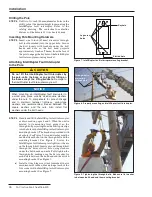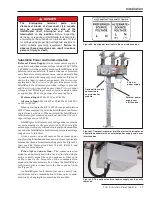S&C Instruction Sheet 766-510
19
Figure 26. Interrupters open and tagged.
Figure 25. Opening interrupters manually with a hookstick
(shown in the Ready position).
Figure 27. Closing interrupters with a hookstick.
Operation
Local Operation
To enable local operation, on the
Operation
screen, set the
Remote Operation selection box to the
Disabled
setting.
See Figure 23 on page 18.
The IntelliRupter fault interrupter can now be operated
only by local commands via the Wi-Fi comunication link.
Select the OPEN or CLOSE operation button as appropri-
ate. The three interrupter OPEN/CLOSE indicators on
the underside of the IntelliRupter fault interrupter base
indicate the contact positions of the interrupters. See
Figure 24 on page 18. The red target with an “I” indicates
the interrupter is closed; the green target with an “O” indi-
cates the interrupter is open. The OPEN/CLOSE indicators
do not show the status of the hookstick-operated discon-
nect on disconnect style models. Set remote operation to
the
On
setting to allow remote commands to control the
IntelliRupter fault interrupter.
Manual Operation
The interrupters can be opened and closed manually using
the interrupter OPEN/CLOSE/READY lever.
Manual Lever Open
—Pull the OPEN lever down.
See Figure 25. The three interrupters will be physically
opened, and a mechanical block on each actuator prevents
the actuator from electrically closing its interrupter. The
open position can be “tagged” using conventional tagging
procedures. See Figure 26. Manually opening the interrupt-
ers does not require control power; it may be performed
during an outage. If control power is available, an elec-
tronic assist will open all closed poles.
Manual Lever Close
—The interrupters can only be
closed when control power is available. To close the inter-
rupters using a hookstick, first return the OPEN lever to
the
Ready
(up) position. Pull the CLOSE lever down
once
to effect the first closing profile or twice, without delay,
to effect the second closing profile.
The IntelliRupter
fault interrupter will use the specified closing-protection
profile to close the interrupters. See Figure 27. Closing
profiles initiated by the manual lever will be three-phase
commands and will attempt to close all open poles using
the associated closing profile protection elements.
For example, assume poles 1 and 3 are open and pole 2
is closed. A single pull on the CLOSE lever will initiate a
PulseClosing
®
Technology operation on pole 1, and if it
results in a successful close, a PulseClosing Technology
operation will be initiated on pole 3. If a fault is detected at
any time during the PulseClosing sequence, either single-
phase or three-phase tripping will result, in accordance
with the configuration for the active general profile.
Manual Lever Position
—Either the
Ready
tab or the
Lock
tab will always be visible. The IntelliRupter fault
interrupter will not respond to an
Open
or
Close
com-
mand, or perform any automatic operation when locked
open by the OPEN/CLOSE/READY lever (
Lock
tab is vis-
ible). The line crew should place the manual lever in the
Ready
position before leaving the site, unless the unit is
being purposely disabled.