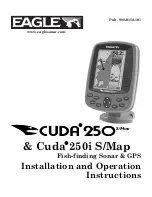Installation and Operation Manual
34
4-6 Others
Press and
then
Others:
4-6-1 Simulate
Simulate :
Turn the simulate mode on or off.
4-6-2 GPS
GPS Source:
Select a source of GPS signals
Static Navigation :
This option is very
useful when the boat stops or moves very
slowly. This option allows you to set a
minimum speed at which movement is
assumed. The value range is from 0.00 to
9.99.
Speed Filter and Course Filter :
Occasional waves and wind at sea affect the
boat speed and course. In order to have
stable boat speed and course, the unit
calculates these factors to give the value of
stable speed and course information.
Lat/Lon d.p’s :
Select number of last digit
of Lat/Lon to be sent to other marine
electronics.
Magnetic Variation :
This option
compensates the difference between true
north and magnetic north.
4-6-3 Units
Select a unit of each measure.
Tip:
Requires a optional VHF receiver
with barometer connected
:
InHg or mB.
4-6-4 Comms
Use this feature when the unit is connected
to other marine electronics through any
compatible NMEA instrument.
NMEA0183/NMEA2000:
This option to
transmit NMEA sentences to other marine
electronics. NMEA0183 and NMEA2000
interfaces are generally used with third party
marine electronics. Select a port (NMEA2000,
NMEA0183-Port 1 or NMEA0183-Port 2), a
communication speed and select a desired
output data.
Содержание F560
Страница 1: ......
Страница 2: ...Installation and Operation Manual 2...
Страница 8: ...Installation and Operation Manual 8...
Страница 44: ...Installation and Operation Manual 44...