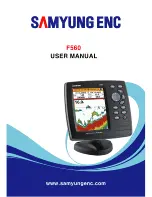Installation and Operation Manual
12
2-2 Keys
ESC
–
Exit from menu and return to previous
menu
PAGE
– Sets a screen you want to display
CURSOR
–
Move the cursor on the display
MENU
– Access to setting menu - Show
available options of current window.
-
– Decrease water depth range
GAIN
– Displays gain menu
.
POWER
– Turns power on/off. Open display
brightness and night mode
SD Card
–
Open the cover to install
SD card
AUTO
– Set to automatic for gain and range
50/200
– Selects a frequency between
50KHz or 200KHz
ENT
– Selects the desired option or to
confirm selection
+
– Increases water depth range
.
FUNC
– Screen snap shot
Содержание F560
Страница 1: ......
Страница 2: ...Installation and Operation Manual 2...
Страница 8: ...Installation and Operation Manual 8...
Страница 44: ...Installation and Operation Manual 44...