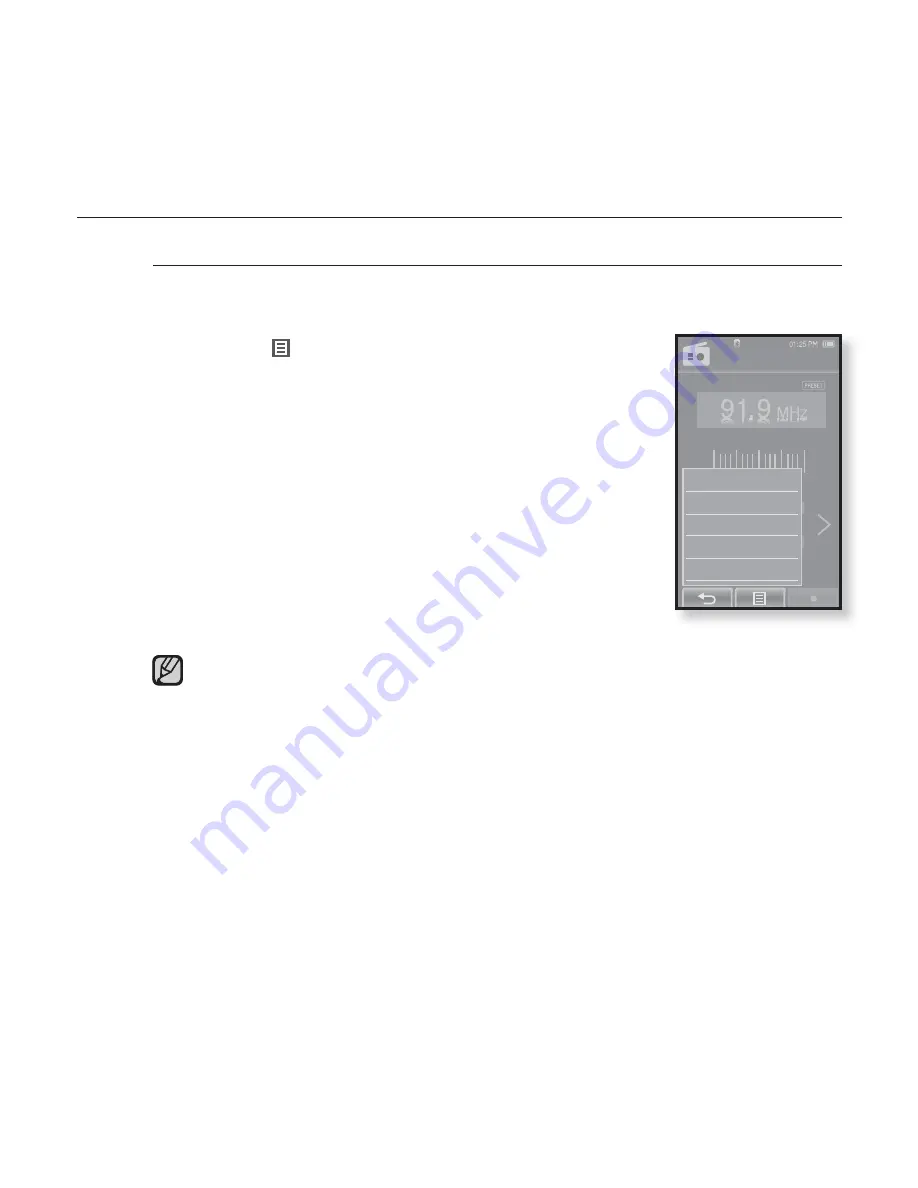
listening to FM radio
_ 89
USING THE FM RADIO MENU (Continued)
To delete a preset
Follow the steps below to delete frequencies while listening to FM
Radio.
1.
Tap the
[
] icon
in Preset mode.
The <FM Radio> menu appears
2.
Tap
<Delete from Preset>
.
The preset frequency list appears.
3.
Select a frequency to delete and tap on it.
The con
fi
rmation window will appear.
4.
Tap
<Yes>
.
The selected preset number is deleted.
If you don’t want to delete the preset number, select
<No>.
When a preset frequency is deleted, the numbers of the following presets
are moved up by one.
NOTE
Go to Manual Mode
Delete from Preset
Auto Preset
FM Sensitivity
FM Region
FM Radio






























