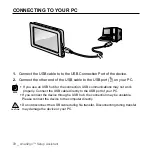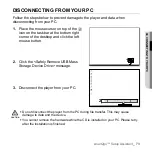76 _
troubleshooting
troubleshooting
If you have a problem with your new Personal Navigation Device, check for a solution in
this list. If the problem persists, contact a Samsung Service Center near you.
PROBLEM
SOLUTION
The product does not
turn on.
If the product ran out of the battery, it doesn’t
turn on. Recharge the battery and try again.
Press the Reset hole to initiate the settings.
Check if the Hardware Power On/Off switch is
positioned to On.
y
y
y
The product just turns
off.
If the battery is used up, the product
automatically turns off. Recharge it and try
again.
y
The battery usable time
is different from that
speci
fi
ed in the user
guide.
The battery usable time can differ, depending
on the use conditions such as volume level, LCD
brightness, Bluetooth mode, etc.
A recharged battery can have less usable time
if it is exposed to low or high temperature for an
extended time.
y
y
Nothing is displayed on
the screen.
If the product is exposed to the direct light
(sunlight, etc), the display may be unclear.
y
The navigation system
does not work.
Check if your SD memory card has a map
fi
le stored.
Check if your SD memory card is damaged.
If it is damaged, contact the store where you
purchased it.
Check if the battery has an appropriate
remaining capacity.
y
y
y