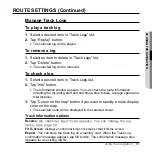using the navigation
_ 51
02 USING THE NA
VIGA
TION
FINDING POI (POINT OF INTEREST)
You can search for desired service or transportation information by POI.
1.
Tap “Find Location” button in the main menu.
The “Find Location” window appears.
2.
Tap “POI” button.
The “POI” list appears.
3.
Select a desired item in the “POI” list.
Using the , buttons to move up or down.
A detailed list appears.
POI
Searvice :
Service: you can
fi
nd gas stations, car repair shops, tourist attractions and etc
by the service type.
Transportation
: you can
fi
nd major transportation facilities such as airports and railway
stations and etc.
Shopping
: you can
fi
nd shopping malls, outlets, etc.
Entertainment
:
you can
fi
nd leisure places such as parks, zoos and cinemas.
Culture
: you can
fi
nd places for cultural life such as museums, concert halls, libraries, etc.
Sports & Recreation
: you can
fi
nd recreation places such as golf clubs, swimming pools,
gymnasiums, etc.
Emergency Government
: you can
fi
nd emergency services such as hospitals, police
stations, public of
fi
ces, etc.
Food & Drink
: you can
fi
nd food restaurants serving food and beverages.
Lodging
: you can
fi
nd sleeping accommodation such as hotels and camp sites.
Natural landmark
: you can
fi
nd places of note such as famous mountains and
landscapes.