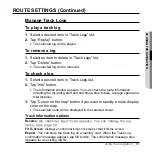50 _
using the navigation
FINDING A RECENTLY VISITED PLACE
You can
fi
nd a recently visited place.
1.
Tap “Find Location” button in the main menu.
The “Find Location” window appears.
2.
Tap “Recent Location” button.
The “Recent Location” list appears.
3.
Select a desired address in the
“Recent Location” list.
Using the , buttons to move up or down.
The selected location is marked on the map.
Recent Location option
Clear :
allows you to remove the list of recently visited places.