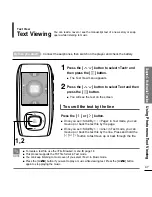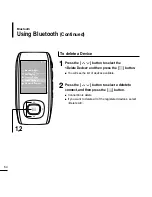Chapter 3. Multimedia Function
Using Bluetooth
61
4
Press and hold the Power button on the headset until the
LED blinks in an alternation of blue and red.
5
Press the [
] button to select <New Device> and then
press the [
] button.
6
Press the
[
]
button to select a device to register, and
then press the
[
] button.
■
A message box that prompts you to enter the password will appear.
7
Press the [
] button to enter the password for
the headset.
■
The default password of the provided headset is 0000.
8
Press the
[
]
button to select <OK> and then press the
[
] button.
■
The name of device and its address will be displayed, and then a
window indicating the registration is complete appears.
Power button
LED
Bluetooth Mode
New Device
Connect Device
Delete Device
Bluetooth Settings