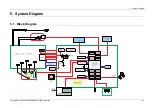4. Alignment and Troubleshooting
► Error Code
S2–4110
► Error message
Door is open. Close it.
► Symptom
Top cover is open or the cover open switch is defective.
► Troubleshooting method
1) Check if the top cover is closed perfectly. Open and close it.
2) Remove the right cover. Check if the connection between the main board and SMPS/HVPS board is correct.
3) Check if the cover open switch on SMPS/HVPS board is operated properly. If it is defective, replace the
SMPS/HVPS board.
► Error Code
S6–3123
► Error message
This IP address conflicts with that of other system. Check it.
► Symptom
Network has some problem. (IP address conflicts with that of other system. / Communication error / There is no
response when checking the ping test.)
► Troubleshooting method
Change the machine’s IP address.
•
Execute the Samsung Easy Printer Manager program. (Device setting — Network — IP address). Change the
IP address.
•
In case of DHCP or Bootp, reboot the machine to receive a new IP address.
Copyright© 1995-2013 SAMSUNG. All rights reserved.
4-22