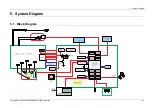4. Alignment and Troubleshooting
► Error Code
C2–1510
► Error message
Toner cartridge is not compatible. Check users guide.
► Symptom
Toner cartridge is not compatible.
► Troubleshooting method
1) Print the supply information report. Check information of the toner cartridge.
2) If the toner cartridge is not a Samsung genuine toner cartridge, replace it with new one.
► Error Code
M2–1110
M2–1116
► Error message
Paper jam inside of machine.
Paper jam or empty in tray
► Symptom
A paper jam was detected at the feed sensor.
► Troubleshooting method
1) Check if paper is on tray.
2) Remove the jammed paper. (Refer to 4.1.3 Jam removal)
3) If the jammed paper occurs continually, check the followings.
a) Check if the pick up rubber or friction pad is worn out or contaminated. Clean the contaminated part or replace it.
b) Check if the connector is connected to the feed sensor PBA correctly.
c) Check if the actuator is assembled correctly.
d) If the connection and actuator are OK, replace the feed sensor PBA.
Copyright© 1995-2013 SAMSUNG. All rights reserved.
4-20