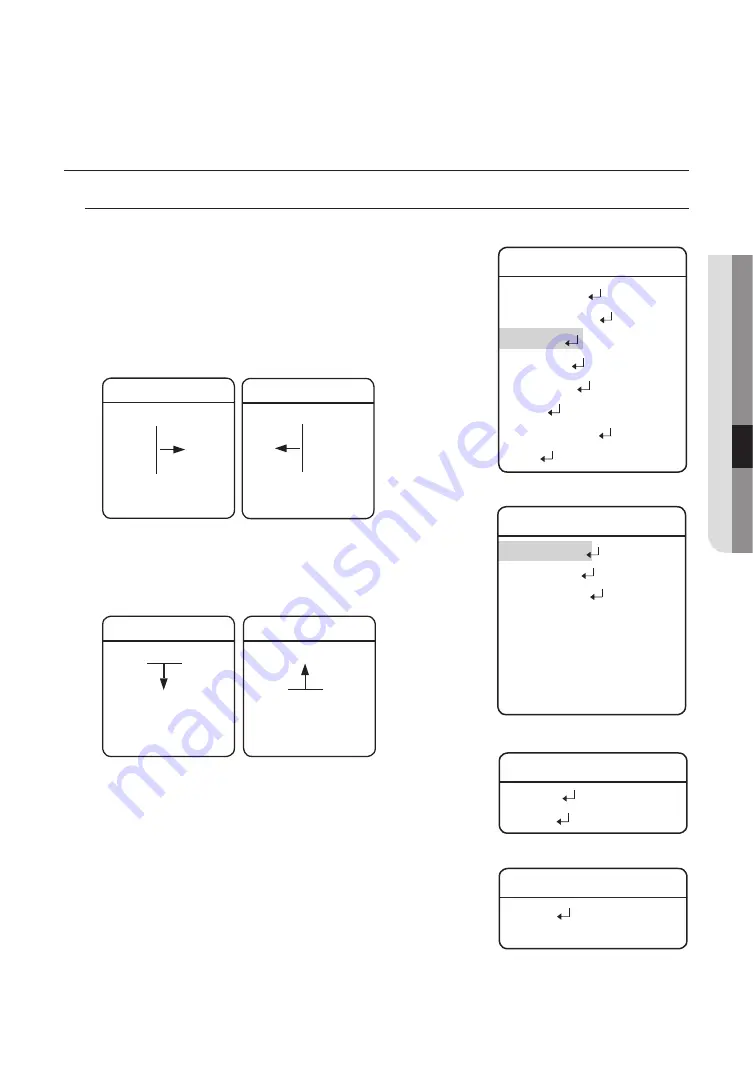
English
- 69
●
setup
P/t Setting
Pan/tilt limit
The moving ranges in the Pan/Tilt directions can be limited.
z
Position :
Selecting the Position menu brings up the following screen if it is
for the Pan Limit setting. Move the joystick left and right to select
a movement range from the starting point to the end.
END LIMIT
Enter: Set ESC: Exit
START LIMIT
Enter: Set ESC: Exit
The following picture shows the Tilt Limit setting.
Move the joystick left and right to select a movement range from
the starting point to the end.
END LIMIT
Enter: Set ESC: Exit
START LIMIT
Enter: Set ESC: Exit
z
activation :
Sets the configured Pan/Tilt Limit function to use or not.
M
`
With its maximum wide angle, the camera’s field of view may be
blocked if reached the both ends of tilting angle. In such cases, the
amount of blocked portions at both ends may be different.
Main Menu
Camera Setting
Sequence Setting
P/T Setting
OSD Setting
Alarm Setting
Initialize
Password Setting
Status
P/T Setting
Pan/Tilt Limit
Area Setting
Area Masking
Prop. P/T
ON
Digital Flip
ON
Image Hold
OFF
Jog Speed
MANUAL
Max Speed Level 5
Pan/Tilt Limit
Pan Limit
Tilt Limit
Pan Limit
Position
Activation
OFF
Содержание Wisenet HCP-6320HAP
Страница 1: ...HCP 6320 HCP 6320H AHD SPEED DOME CAMERA User Manual...
Страница 18: ...18_ connection installation connection installation ToconnecttoSamsungPCDVR y y RS 485 Camera D D PC DVR...
Страница 90: ...90_ product specifications product specifications Dimensions Indoor Model Unit mm Inch 152 5 98 133 2 5 24...
Страница 92: ...MEMO...
















































