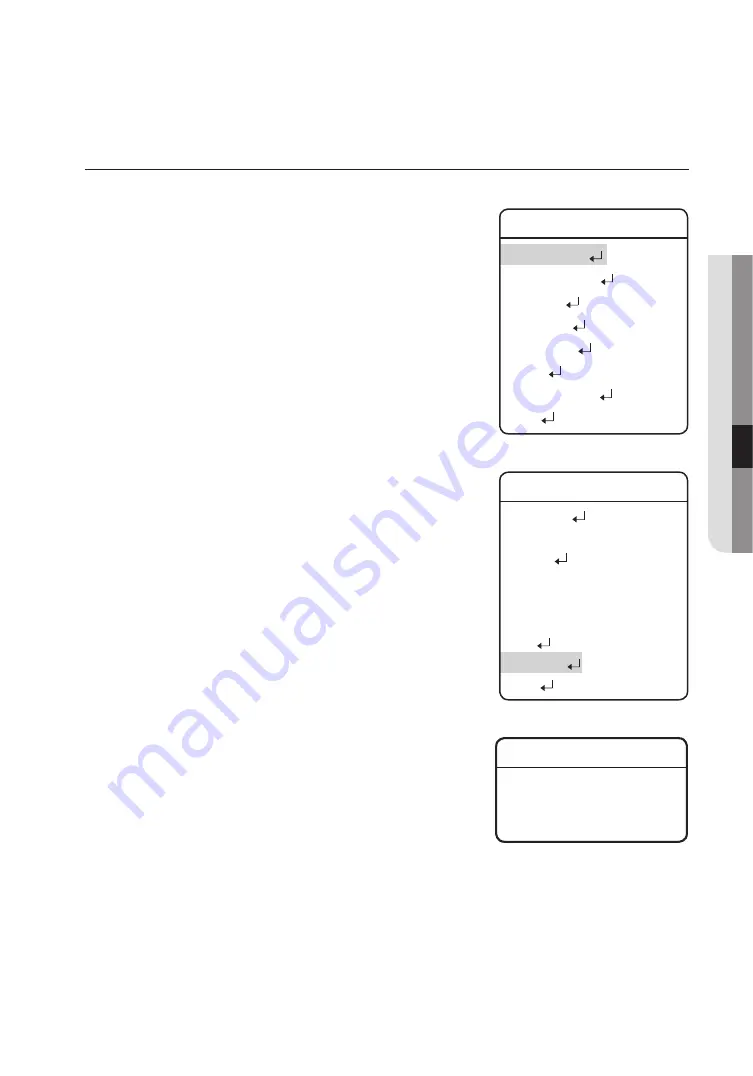
English
- 55
●
setup
Day & night
The Day & Night function allows the camera to switch between the
Color and B/W modes.
z
moDe
-
AUTO : Operates in Color mode most times, and switches
to B/W mode if a low light level is detected during
nighttime.
-
COLOR : Operates in Color mode at all times.
-
B/W : Operates in B/W mode at all times.
z
Duration :
-
The camera’s ambient light diversion performance may vary
depending on its environment.
z
Dwell time :
-
The duration of both the lighting conditions can be customized to
let the camera divert between the daytime and nighttime settings.
M
`
Auto mode is not available if AGC is set to OFF or MANUAL. Only COLOR and
B/W is available.
`
Using B/W mode under sunlight or a halogen lamp may decrease the focusing
performance.
Day/Night
Mode
AUTO
Duration
SLOW
Dwell Time
05 SEC
Camera Setting
Zoom/Focus
White Balance
ATW
Exposure
Back Light
OFF
AGC
HIGH
SSNR
MEDIUM
SSDR
Day & Night
Others
Main Menu
Camera Setting
Sequence Setting
P/T Setting
OSD Setting
Alarm Setting
Initialize
Password Setting
Status
Содержание Wisenet HCP-6320HAP
Страница 1: ...HCP 6320 HCP 6320H AHD SPEED DOME CAMERA User Manual...
Страница 18: ...18_ connection installation connection installation ToconnecttoSamsungPCDVR y y RS 485 Camera D D PC DVR...
Страница 90: ...90_ product specifications product specifications Dimensions Indoor Model Unit mm Inch 152 5 98 133 2 5 24...
Страница 92: ...MEMO...






























